
If you use Downloader a lot for sideloading 3rd party apps and don’t delete the files after installation then you could be using valuable space on your Fire TV device with files that you just don’t need.
This guide will show you how to delete them all and get that space back.
Don’t let your ISP have a record of what you are viewing and keep yourself safe online. Get yourself a VPN to stay protected online. Click the image below to find good deals from NordVPN.
- Launch your Firestick
- Open Downloader
- Select Files from the left hand menu
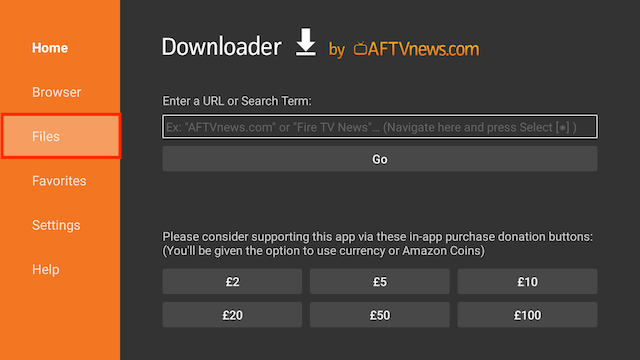
- Highlight a downloaded file. As you can see I have 2 files here and they are taking up 140MB of space so lets clean it up.
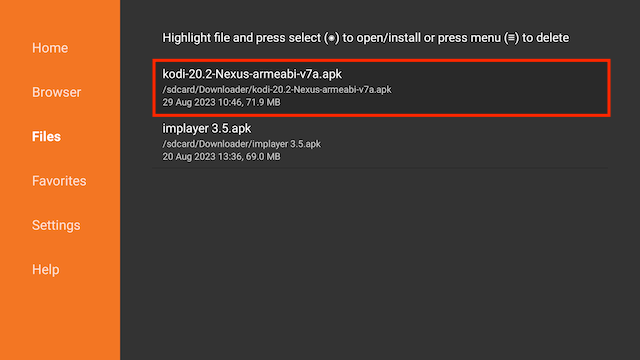
- You can now do one of two things to delete the file. Either long press on the middle button of your remote or press the 3 line button on your remote. Either will bring up the delete screen.
- Select Delete
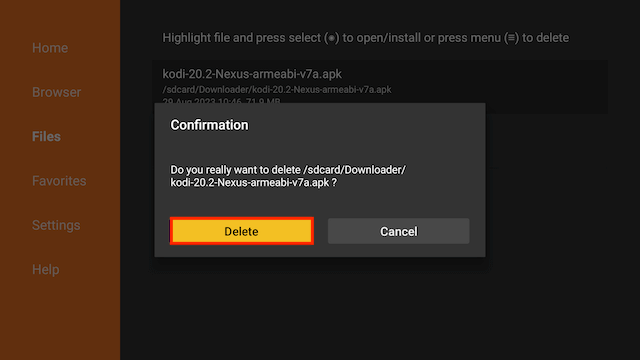
- You can ow see the file has gone
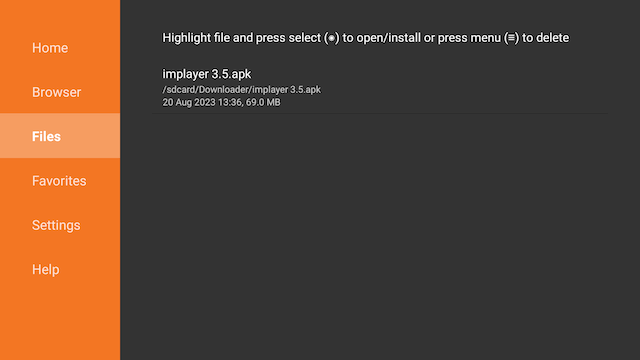
- Keep doing it until you’ve cleared everything
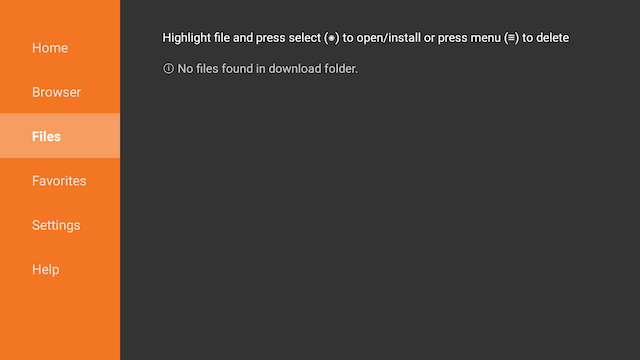
Don’t forget to come back for more help with all your Fire TV devices
