
The FOXWELL NT630 is a Bidirectional OBDII Scan Tool with advanced features for ABS, SRS, and SAS functions.
The unit will read any standard OBDII error codes along with more advanced options when airbags or ABS brake systems are being troubleshot.
Most scan tools cannot read ABS, SRS, or SAS functions, which makes the FOXWELL NT630 Plus a good unit when fixing airbags, ABS brake systems, and steering angle sensor issues.
For example, when bleeding the brakes in an ABS system, the ABS pump and valves need bleeding along with the brake lines.
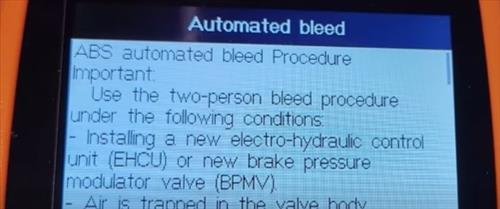
The brake lines can be bled manually with a wrench, but the ABS pump and valves need a compatible scan tool to activate them.
All the steps required will be displayed on the scan tool as the process is done.
*This unit was sent to me to review with my honest opinion and results below.
Specifications and Features
- Bidirectional
- ABS Brake Bleeding
- ABS SRS Diagnosis and Reset Functions
- Steering Angle Sensor Reset
- SRS AIRBAG
- SAS Calibration Tool & Airbag Light Reset
- Live Data
- I/M Readiness Status
- Life Time Free Updates
FOXWELL NT630 Plus Overview

The package comes with the FOXWELL NT630 Plus unit, Data Cable, Micro USB Drive, User Guide, and Quick Start Guide.

The NT630 Plus is a standalone unit built with a rubber protective case and big buttons for easy navigation.

The top has a connector for the scan tool to connect an OBDII port in a vehicle.

The side has slots for an SD card and USB Type-B.

FOXWELL NT630 Plus Updates
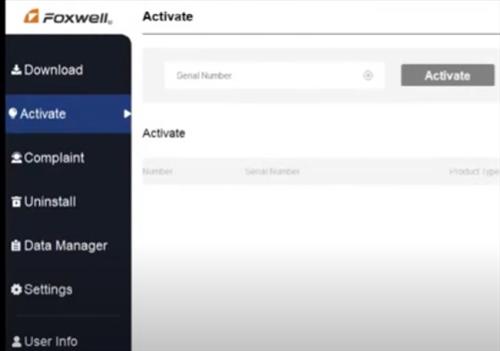
The FOXWELL NT630 Plus does not need an update to work but can be updated with new software versions if needed.
To update the unit, the application from the website needs to be downloaded located here. https://www.foxwelltech.us/support-tools.html
Once the correct software is downloaded, install the software and open it.
Insert the SD-Card reader into the computer and options will be available to write the update to the SD-Card.
The NT630 Plus can also be plugged into the computer with the USB cable, and options will be available to update the unit.
FOXWELL NT630 Plus Scanning for OBDII Codes and Errors

The options available for any vehicle will vary and depend on the year, make, vehicle computer modules, and more.
For example, the options available for a 2002 Toyota Corolla will be different than a 2022 Corolla.
If you find that certain options do not work, be sure to check if the vehicle has the modules and software available.
Powering on the unit the menu has options for History, Auto Vin, OBDII, ABS & Airbag, SAS, and Settings.
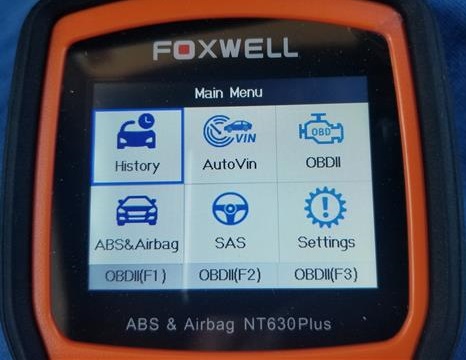
The OBDII section can scan for standard OBDII codes, which can be read or erased.
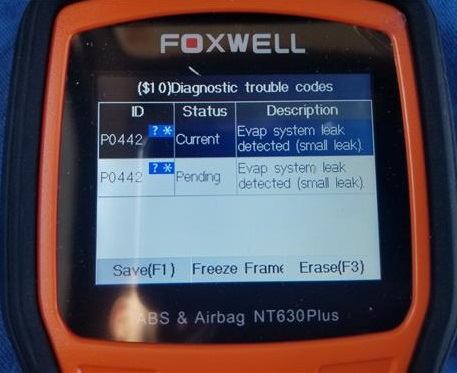
The ABS section has options such as Quick Scan, which will display errors in the system.
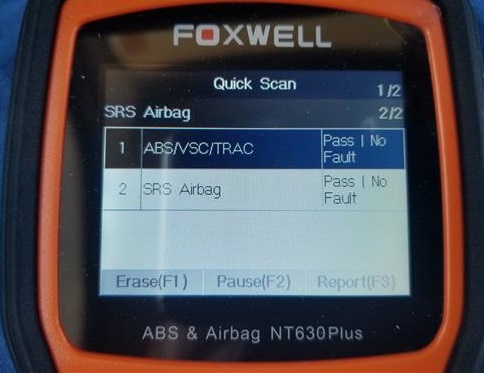
Other ABS options include Read Codes, Live Data, Active Test, and Special Functions.
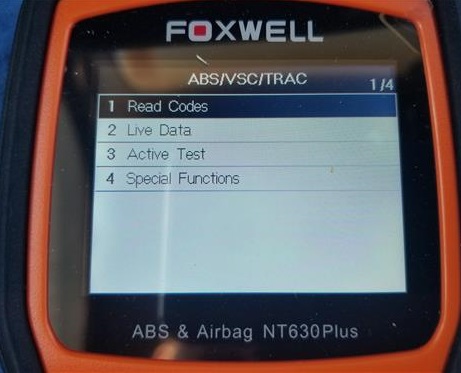
The Special Functions section has options for Air Bleeding, Reset Memory, Signal Check, and Test Mode.
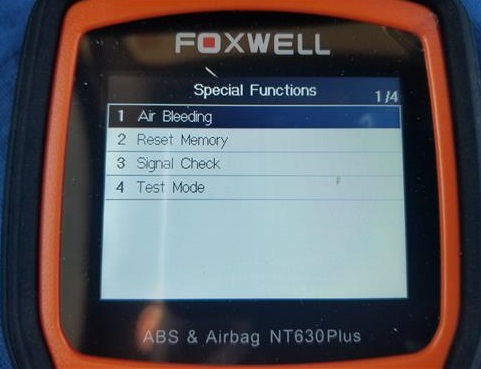
*This post contains affiliate links.
Read More Reviews Here on Amazon
FOXWELL NT630 Plus, Car Code Reader ABS Bleeding Scan Tool SRS Scanner Bidirectional Control with Airbag Light Reset SAS Calibration Oil Light EPB Service Tool
Summary
The FOXWELL NT630 is a very good ODBII scanner tool that would be a good fit for anyone needing to troubleshoot ABS, SRS, or steering angle systems.
It has all the basic functions of a standard scan tool, along with many added advanced ABS and SRS options.
If you need a good budget scan tool to bleed an ABS brake system, the FOXWELL NT630 PLUS works very well.
All the steps are displayed for full instructions on how to bleed the brakes, along with the unit bleeding the ABS pump and valves.
The unit will also troubleshoot airbag issues along with the steering angle sensor.
So far, I have only used it in a few vehicles but have had no issues or problems.
I am still testing the unit so far with good results and will update if anything changes.
As always, be sure to read the reviews on Amazon, forums, or elsewhere to be sure a unit is a good fit for you.
