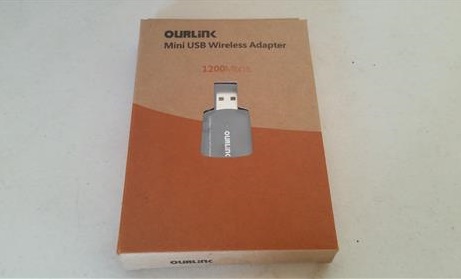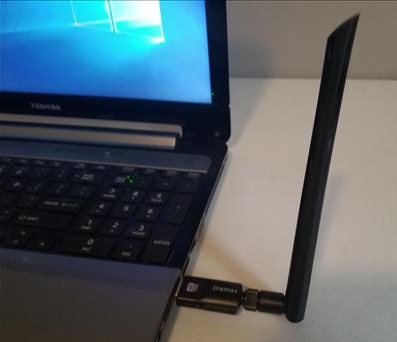USB WiFi adapters work very well at connecting a desktop, laptop, or other electronics wirelessly to a router.
This makes it easy to set up a wireless signal and get online.
There are many USB WiFi dongles available with our favorite options below, along with full reviews, compatibility, and speed.

There have been some changes to WiFi with a new naming scheme and new protocol released.
What Makes a Good Wireless USB Adapter?

WiFi has been upgraded with new protocols and naming schemes.
WiFi Protocols New Naming Scheme and Speeds
| Protocol | Old Name | New Name | Year Introduced | Theoretical Speeds |
|---|---|---|---|---|
| 802.11n | Wireless-N | WiFi 4 | 2007 | 300 Mbps |
| 802.11ac | Wireless-AC | WiFi 5 | 2013 | 866Mbps |
| 802.11ax | Wireless-AX | WiFi 6 | 2020 | 3.5Gbps |
There is also a new protocol called Wireless-AX WiFi 6 (802.11ax) that has the fastest wireless speeds.
Having the newest wireless protocols doesn’t automatically make an adapter the best.
Build quality, speed, range, antenna size, backward compatibility, and more all need to be considered.
Below we list the best WiFi USB adapters currently available along with reviews to see if one is a good pick for you.
As always be sure to read the reviews on Amazon, here, elsewhere to be sure a unit is a good fit for your set up.
*This post contains affiliate links.
Our Picks for Best Wireless USB Adapters 2023
- D-Link AX1800 WiFi-6 Adapter
- BrosTrend AC3
- Panda PAU09
- EDUP AC600
- Alfa AWUS036ACHM
- Alfa AWUS036ACH
- Ourlink 1200
- TP-Link Archer T2UH
- Panda PAU06
- Edimax EW-7811Un
- ANEWKODI
- USB Novel 600CU
- USBNOVEL 1200
- Inamax 1200
D-Link is a well-known wireless manufacturer that makes many wireless-related types of equipment, including a new WiFi-6 USB adapter.
It is dual-band 2.4 GHz and 5 GHz with a rated top speed of 1800Mbps.
While testing, the unit was very impressive, with a wireless speed of 454Mbps, which was the fastest USB WiFi adapter we have tested.
It also uses a USB 3.0 for faster transfer speeds.
Like all WiFi-6 devices, it can use the new WPA3 security, which is a big improvement over the older WPA2 wireless security protocol.
The BrosTrend AC3 is a USB WiFi adapter that has two 5dBi antennas to help get a better wireless signal.
The adapter uses the 802.11AC (WiFi 5) protocols and is dual band 2.4GHz/5GHz adapter.
It will work with most any device old or new and has a good range.
The unit is bigger compared to many other adapters and would be best plugged into a desktop computer.
During testing in the 5GHz band, it gave some very good speed results of 225Mbps Download, and 20Mbps Upload.
The Panda PAU09 is a good USB adapter that is compatible with most any operating system from Windows to Linux.
It has two large 5dBi antennas for better range and comes with a USB extender to move it around for a better signal if necessary.
It is also a dual-band USB adapter and works in both the 2.4GHz and 5GHz bands.
The one downside it is a Wireless-N dongle with none of the new protocols.
Even though it is only a Wireless-N adapter its low-cost, very good range, and wide compatibility make it worth a look.
The EDUP AC600 is a Dual Band 802.11ac WiFi adapter that works in both the 2.4GHz and 5GHz frequencies.
It also comes with a screw-on 2dBi antenna to improve range.
802.11AC is a fast WiFi protocol and works in the 5GHz band.
This makes it a wireless adapter that will work in most any WiFi network.
The 2.4GHz frequency while slower compared to 5Ghz can travel farther and is still widely used when distance is a problem.
While testing the 2.4GHz frequency using wireless-N 57Mbps Download, and 21Mbps Upload.
The 5GHz using the 802.11ac protocol gave some very good results of 213Mbps Download, and 21Mbps Upload.

Alfa has a new dual-band USB WiFi adapter that works with the WiFi-5 802.11ac protocol.
It is a larger WiFi adapter built for speed and distance along with a 5dbi antenna for good range.
This makes it a good fit for a desktop or laptop that needs a better wireless signal.
It also has broad compatibility with almost any operating system, including Mac, Windows, and Linux.
The Alfa AWUS036ACH is an 802.11AC USB adapter built for fast WiFi speeds with good distance.
It comes with two 5dBi antennas that greatly improves the WiFi signal.
It is also compatible with most any Operating System from Windows 10 to Kali Linux.
During our test, it worked with Windows 10 basically plug-and-play with some impressive wireless speeds, 213Mbps Download, and 21Mbps Upload.
Alfa USB adapters are widely used in the Pen Testing community for their strong Chipsets and screw on antennas that can be easily changed out for larger ones.
If you need better WiFi coverage along with fast speeds this is a good adapter to get.
The new AWUS036ACH from Alfa uses a Type-C USB connector which is backward compatible with older USB standards.
This unit from Glam Hobby called Ourlink is a small low-cost 802.11ac dual-band dongle
In our test it worked well with Windows 10/11 and ran at a solid 100Mbps download speed.
Even though it did well for a low-cost dongle we could not get it to show up as a Wireless-AC unit and only Wireless-N. (Update: New Drivers have solved this problem)
The TP-Link Archer T2UH USB Adapter is a lost cost entry-level 802.11ac adapter with basic WiFi capability
In our test it worked well enough although not as good as we expected from TP-Link, but is compatible with Macs and Window machines.
The downside was it is only a USB 2.0 dongle which will bottleneck at 480Mbps.
TP-Link is a known manufacturer of wireless products. For those looking for a Name Brand WiFi dongle, it is a good one to go with.
This adapter from Panda is a Wireless-N 2.4GHz network adapter with a screw-on/off antenna that gives it good range.
It is only a 2.4 GHz Wireless-N dongle so the speeds are not the best but it works well for those who need more distance from their WiFi.
The Edimax EW-7811Un is a small and convenient wireless dongle. It is an 802.11n 2.4 GHz adapter.
This is not a dongle built for speed or distance since there is no large antenna. If you are looking for a quick reliable cheap WiFi adapter this one will get you online. Just don’t expect it to do wonders.
The ANEWKODI is a low-cost but reliable dual-band dongle.
It uses the new 802.11ac protocol and has a small antenna to give it a boost in coverage.
It is a good low-cost unit that will give coverage a small boost and get you online quick and easy.
The USB Novel 600CU is a small nano-sized wireless USB adapter that runs the 802.11ac WiFi protocol.
Its small size would make a good fit to upgrade a laptop or add wireless to a desktop.
While testing the unit gave some good results on the 5GHz frequency of 218Mbps Download, and 21Mbps Upload.
The USBNOVEL 1200 is an 802.11AC dual-band USB WiFi adapter built for fast transfer speeds and distance.
802.11AC is a newer wireless protocol working in both the 2.4GHz and 5GHz bands.
It is backward compatible so it will also work with older devices.
While testing the 5GHz band gave some very good results of 216Mbps Download, and 21Mbps Upload.
The USBNOVEL 1200Mbps would be a good fit for a desktop or laptop that needs to pick up a signal from farther away.
Inamax makes this low-cost WiFi adapter that uses the 802.11AC WiFi-5 protocol.
During testing, the 5GHz band gave the results of 230Mbps Download, and 21Mbps Upload. This was some very good results and one of the faster units available.
It is a dual-band unit so will also work in older 2.4GHz networks.
It also has a 5dBi antenna to get a better signal making it a very good unit for the money.
Best USB Wireless Network Adapters 2023 Comparison Chart
| Adapter Name | Protocol | Size | Download Speed Test | Frequency |
|---|---|---|---|---|
| D-Link AX1800 | 802.11AX | Large | 454Mbps | 5GHz/2.4GHz |
| BrosTrend AC3 | 802.11AC | Large | 225Mbps | 5GHz/2.4GHz |
| Panda PAU09 | 802.11AC | Large | 55Mbps | 5GHz/2.4GHz |
| EDUP AC600 | 802.11AC | Medium | 213Mbps | 5GHz/2.4GHz |
| Alfa AWUS036ACHM | 802.11AC | Large | 209 Mbps | 5GHz/2.4GHz |
| Alfa AWUS036ACH | 802.11AC | Large | 213Mbps | 5GHz/2.4GHz |
| Ourlink | 802.11AC | Small | 48Mbps | 5GHz/2.4GHz |
| Archer T2UH | 802.11AC | Medium | 92Mbps | 5GHz/2.4GHz |
| Panda PAU06 | Wireless-N | Medium | 47Mbps | 2.4GHz |
| Edimax EW-7811Un | Wireless-N | Small | 45Mbps | 2.4GHz |
| ANEWKODI | Wireless-N | Medium | 73Mbps | 5GHz/2.4GHz |
| USB NOVEL 600CU | 802.11AC | Small | 216Mbps | 5GHz/2.4GHz |
| USB NOVEL 1200 | 802.11AC | Large | 216Mbps | 5GHz/2.4GHz |
| Inamax | 802.11AC | Medium | 230Mbps | 5GHz/2.4GHz |
Wireless USB Adapter Buyers Guide
When buying a USB network adapter knowing a few things will go a long way to fit your setup.
Finding a USB network adapter that works best for the desktop, laptop, tablet, and router you use is the main objective.
So let’s look at the things that are important to know with WiFi today.
2.4GHz vs 5GHz Frequencies and Distance
2.4GHz was the frequency used for WiFi until 2013 when the 5GHz band was opened up for wireless devices.
The thing is the higher the frequency the less distance wireless signals can reliably travel.
So a dongle using the old 2.4GHz will transmit and receive farther than the newer 5GHz dongles.
Why Use the 5GHz Band?
Simply put there are too many devices talking in the 2.4GHz frequency.
It has become overcrowded which slows everyone down trying to get a signal through.
When a WiFi signal packet collides with another packet it must be resent which slows the network down.
While the 5GHz band is not able to send a signal as far as 2.4GHz it is not crowded and relatively unused.
If you live in a crowded city using a 5GHz WiFi adapter is likely your best option.
If you need a signal from a distance and live outside a city with few if any neighbors a 2.4GHz dongle is likely your best option.
802.11 WiFi Protocols
802.11 is what sets the standards for device manufacturers to create their products that all talk together.
Here are the main ones to know.
- Wireless-N WiFi 4
- Wireless-AC WiFi 5
- Wireless-AX WiFi 6
The WiFi Alliance now has a new naming system for wireless protocols.
This includes Wireless-N, now called WiFi 4; wireless-ac, now called WiFi 5; and Wireless-AX, now called WiFi 6.
The new naming scheme is simply a way for users to understand wireless protocols better.
Most WiFi USB adapters are 802.11n, also called Wireless-N. Wireless-N can work in both the 2.4GHz and 5GHz frequency ranges.
Dongles that work in both 2.4GHz and 5GHz ranges are called Dual Band.
Dual Band is ideal for backward compatibility with older devices.
Wireless-AC WiFi 5 (802.11ac) was introduced in 2013 and is much faster than Wireless-N.
Wireless-AC WiFi 5 only works in the 5GHz range, which doesn’t travel as far as 2.4GHz but has much higher speeds.
The new Wireless-AX WiFi 6 is the newest WiFi protocol with the fastest wireless speeds yet.
Like Wireless-AC WiFi 5 only works in the 5GHz range.
Wireless USB Adapter and Antennas
Internal antennas are good at staying low profile but will not transmit as far as an external antenna.
Adapters that come with an external antenna often use an SMA connector that will allow for easy-screw-on attachments of different sized antennas. This allows for very cheap solutions to connectivity and distance issues.
An antennas size is valued by its dBi number value, for example a 9 dBi antenna is bigger than a 5 dBi antenna.
How To Install and Setup USB Wireless Adapter
- Insert the USB adapter into a USB port.
- A PC will usually install the Drivers automatically.
- If the Drivers do not install a CD with the Drivers is usually included.
- If there is no Driver CD, search online for the manufacture website to download and install them.
- Once the Drivers are installed you should be able to connect to a WiFi signal
Summary
If you are unsure which USB network adapter will work in your wireless network be sure to get a dual-band dongle as they will work in almost any network.
Dual-band will work with both the older 2.4 GHz and new 5 GHz frequencies.
Also, be sure your operating system is supported by the dongle and the drivers available.
For example, a Windows 10 PC will need Win 10 Drivers.
The WiFi protocols will also matter since new protocols have more security and speed compared to older ones.