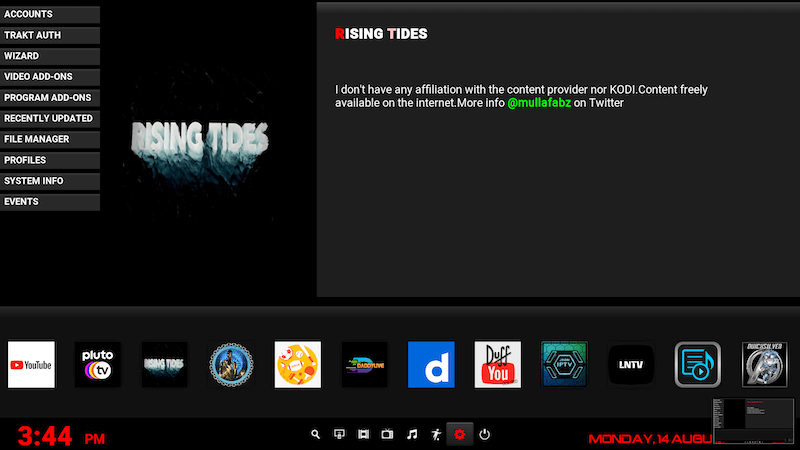
Below is a guide for installing the Oxy 20 Build for Kodi (20+). This is a 3rd party build so please do not post questions on the official Kodi forums relating to this build. You can follow the builder on Twitter here.
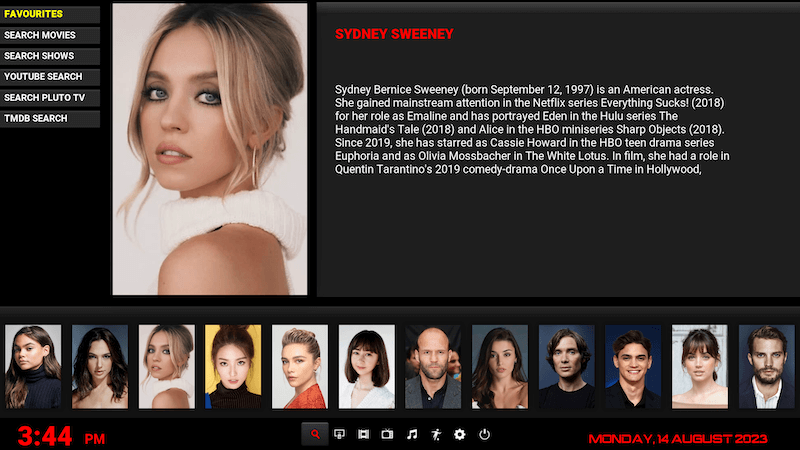
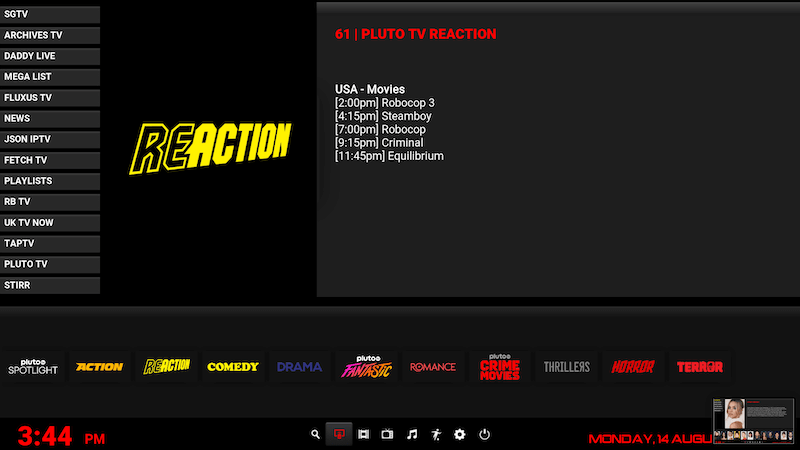
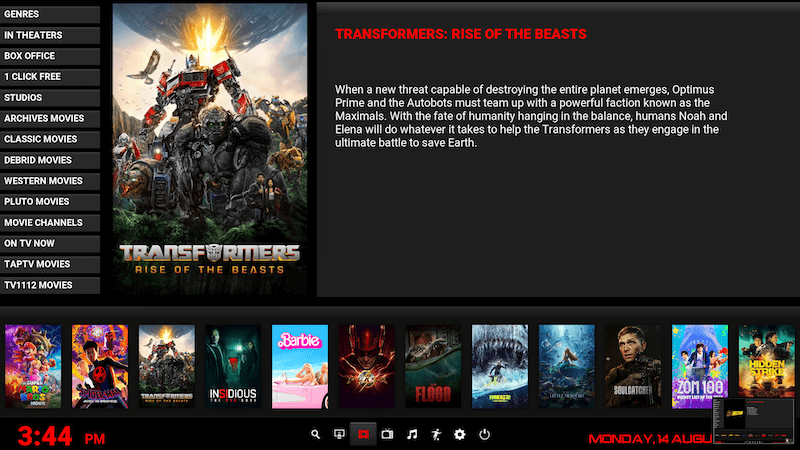
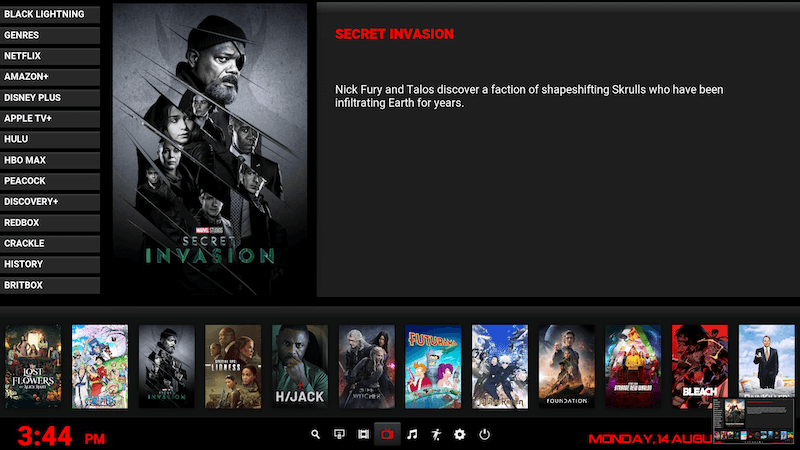
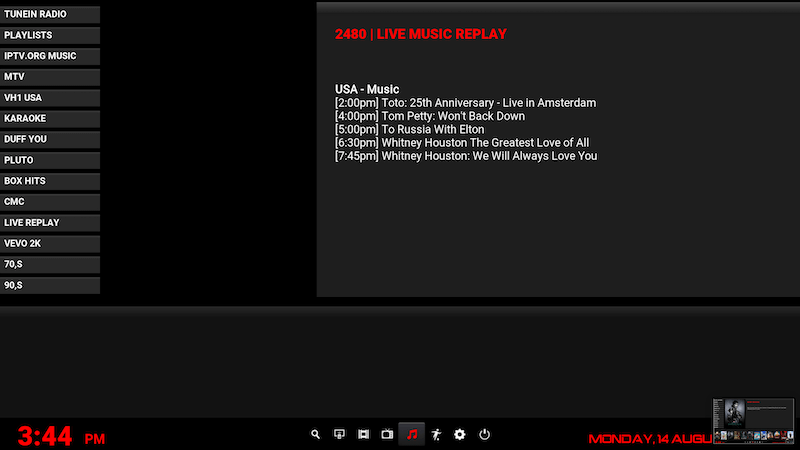
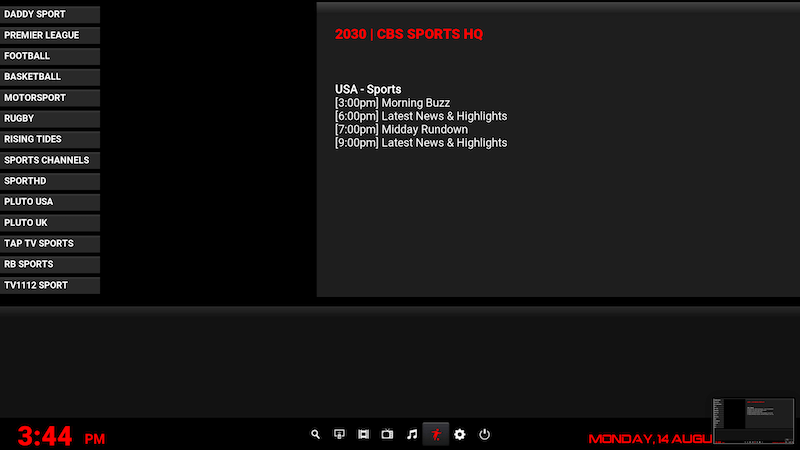
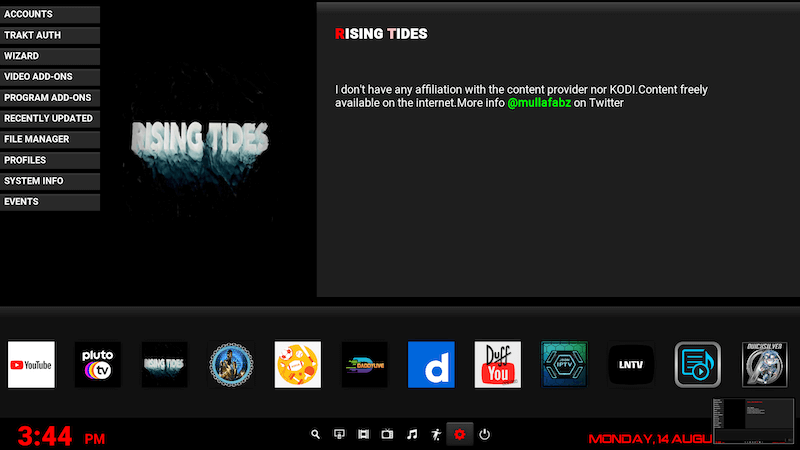
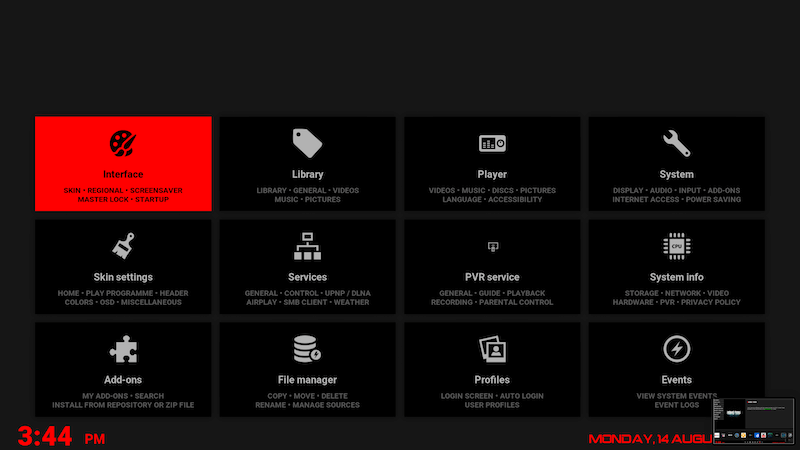
How to Install Oxy 20 Build for Kodi
- Open Kodi
- Select Settings (cog icon top left)
- Select File Manager
- Select Add Source
- Select None
- Type the following EXACTLY
https://cmanbuilds.com/repoand select OK - Highlight the box underneath marked Enter a name for this media source
- Type cman then click OK
- Go back to your Home Screen
- Select Add-ons from the left hand menu
- Select Browser (icon that looks like a box top left)
- Select Install from zip file
- Select cman
- Select repository.cManWizard-x.x.zip
- Wait for the Add-on enabled notification
- Select Install from repository
- Select cMan’s Wizard Repository
- Select Program add-ons
- Select CMan and SG Builds Wizard
- Select Install
- Wait for the Add-on enabled notification
- You will now see a popup regarding settings. You can select any you wish to save and then click continue.
- Select Build Menu
- Select Builds (top left)
- Scroll down to the section marked
SG Builds for Kodi 20and HIGHLIGHT Oxy 20 - Use your controller to move to the right and select Fresh Install (if you chose settings to be saved like debrid/trakt you will see a notification that they are being saved)
- Select yes
- The build will now download and install
- Select Force Close when the installation completes (it may force close itself)
- Open Kodi and leave for a couple of minutes so any updates can be completed