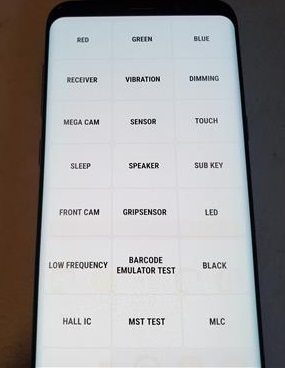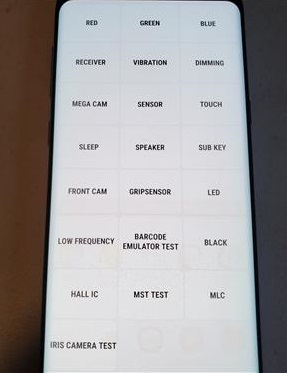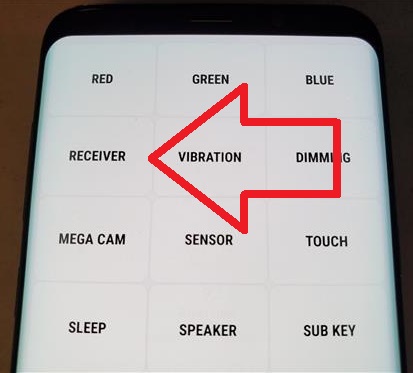- When a caller can’t hear you, it is usually a microphone issue.
- Often, the microphone pathway becomes blocked and can be cleaned out.
- If the issue started after loading an app, remove it and test the Smartphone.
If your Android smartphone is having problems with callers who cant hear you, there are several fixes that can solve the issue.
This is a common complaint to smartphone repair and tech support is, “Incoming callers can’t hear me”.
If you have this problem, the first step is to test the receiver using a hidden diagnostic menu.
If a tone is heard, it means the receiver hardware is working and other fixes can be done.
Testing the receiver is very easy using the diagnostic menu, accessed by entering a code in the Android smartphone call pad.
A tone will sound off, so be sure not to be in any environment that may cause an issue.
Note: Not all Android smartphones have the diagnostic menu. Skip to the fixes below if your smartphone does not have the diagnostic menu.
How To Test an Android Smartphone Receiver
- Open the Dial Pad and type in the code *#0*#
- A Diagnostic Menu should Come Up, if not the phone does not have the option.
- Press the Receiver options. (Note: A tone will sound off when pressed)
- If a tone is heard, the problem is usually the microphone.
5 Fixes When Callers Can’t Hear Me on Android Phone
- Clean the Microphone Pathway Hole
- Restart the Phone
- Clear Cache
- Check for Firmware or Updates
- Disable Apps
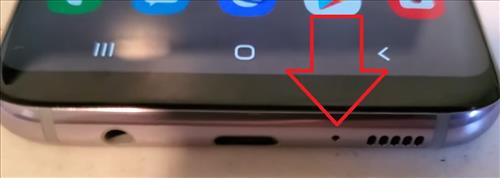
The most common problem when a microphone is not working is the pathway is clogged with dirt, grime, or other debris.
This is such a common problem that it will be the first thing a cellphone technician will do if you take it to be repaired.
It is very easy to clean the pathway but be sure not to press in too far or hard as to not damaged the microphone.
The small SIM card pin that comes with the Android Phone is perfect for cleaning out the pathway but any small pin will work.
Use a small pin and slowly clean out the microphone pathway hole.

Do not push in too far or hard as you don’t want to damage the microphone; only clean out any blockage.
A video is at the bottom of the page of how it is done if a visual step-by-step is needed.
Once done, restart the phone and test it by making a call.

Restarting the phone will often clear out any bad data or errors.
While the error likely will come back it is usually best to first restart the smartphone.
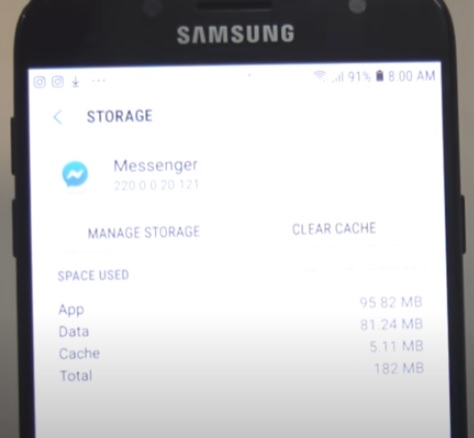
Clearing the Cache on Apps can also help in some cases.
The location can vary on Android smartphones, but commonly it is located in Settings–> Device Maintenance–> Storage–> Apps.
Select an app and then clear cache.
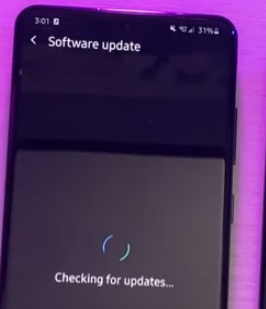
Check for a software or firmware update since there may be a known bug that has a fix available.
For Android devices, new updates can usually be found by going to Settings–> Software Update and check to see if the system is up-to-date.
Once updated, restart the phone.
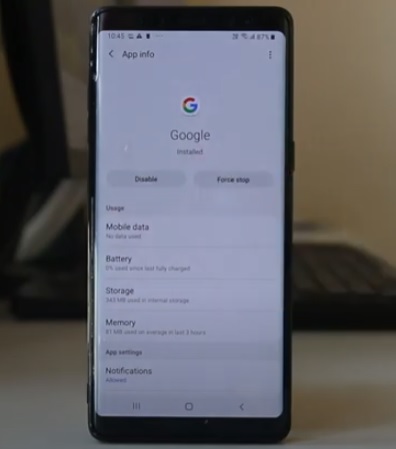
A rouge app can cause problems with a smartphone. A badly coded or incompatible app can also sometimes cause issues.
If you recently installed an app, it can be disabled to see if the issue is fixed.
To disable an App go to Settings–> Apps–> Select an App and then Disable.
Apps can also be disabled one-by-one to see if the problem clears.
Summary
If you are having issues with an Android smartphone and callers not hearing you the the most common fixes are above.
It can no doubt be very frustrating when callers can not hear you when talking.
There are a few fixes an average owner can do before taking it to a repair person.
The most common issue is that the microphone pathway is clogged with debris muffling your voice and stopping you from being heard.
The pathway can be cleaned out, just be careful not to go too far in and damage the microphone.
Other fixes include a restart, checking for updates, clearing the cache, and disabling apps.
If the above options fail to fix the problem it may be time to return the phone or take it to a repair person.
Have you had issues with a caller unable to hear you? Let us know your thoughts below.