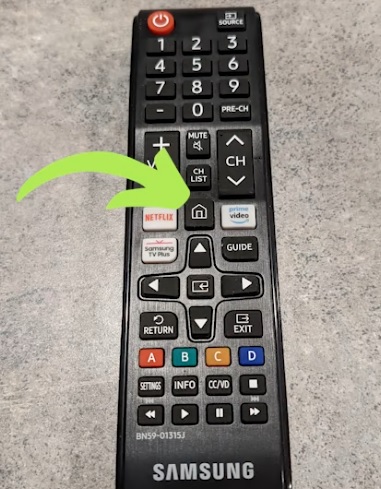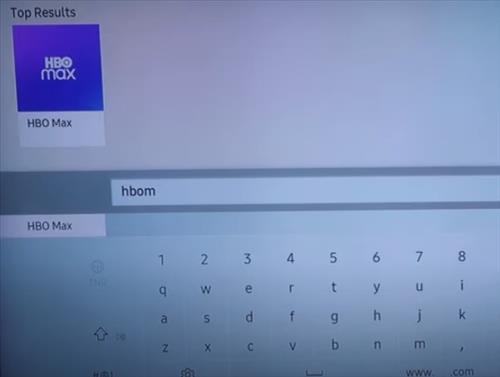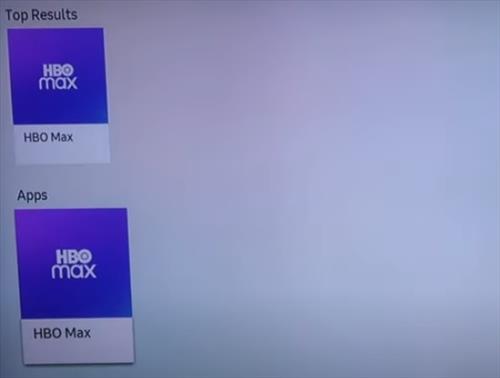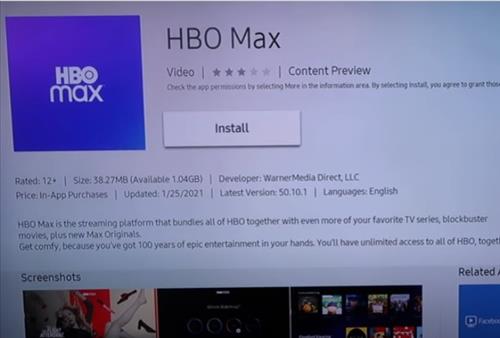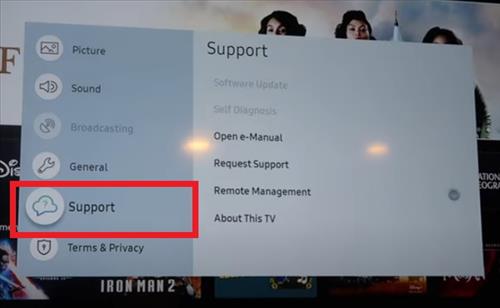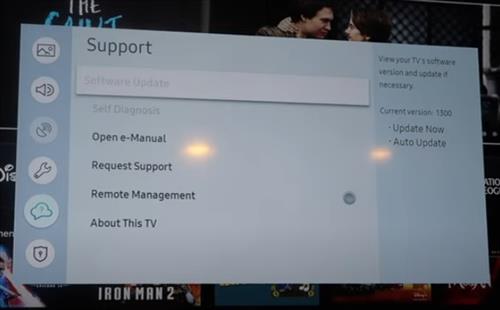If you have a Samsung Smart TV and the HBO Max app is not working, there are several causes and fixes.
The HBO Max streaming service usually works well but sometimes can have issues and need to be troubleshot as to why.
Why is HBO Max Not Working on My Samsung TV?
There are several reasons HBO Max is not working, including an outage, the TV needing a reset, internet issues, and more.
Each possible cause will need to be checked to see what the problem is.
Before starting any of the fixes below, be sure your internet connection is up and working by using another device, such as a smartphone.
5 Fixes When HBO Max is Not Working on a Samsung TV
- Check for HBO Max Service Outage
- Unplug and Plug Back in the TV
- Power Reset the Router
- Remove HBO Max App and Reinstall
- Press the home button on the remote to bring up the main menu.
- Select Settings.
- Select the HBO Max app and select Delete from the drop down box.
- Press the home button on the remote to bring up the main menu.
- Select the Search icon on the left side of the screen.
- Search for HBO Max.
- Select the HBO MAX App.
- Select Install.
- Check for Samsung TV Software Update
- Press the home button on the remote to bring up the main menu.
- Select Settings.
- Select Support.
- If an update is available select Software Update.
- Select Update Now.
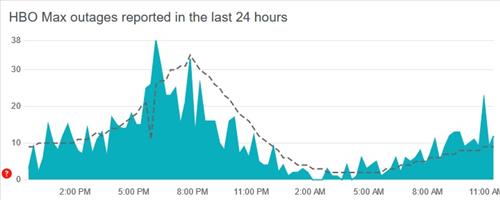
While not common, there may be an HBO Max streaming service outage.
Several websites keep track of when popular websites go down, such as Downdetector.
Go to https://downdetector.com/status/hbo-max/ and check the current status of the service to see if it is up or down.

Doing a power reset will clear out any bad data that may be causing an issue.
Unplug the TV, wait 60 seconds, and plug it back in.
If there is an error doing a full power hard reset often will clear it out.
Turning the TV off and back on also works but unplugging it will help to clear out all the bad data that may be causing an issue.
Be sure to wait at least 60 seconds with the cable unplugged since some electricity may still be present in the capacitors.

Routers work continuously in the background and are usually forgotten about, but they can get errors that need to be cleared.
The most common method to clear a router error is to power reset it.
It can be unplugged, or there is often a rest button located on the router that can be used.
Wait for 3-5 minutes for the router and TV to reconnect, and then test HBO Max again to see if it works.

If the HBO Max has a bad installation or a problem, updated, removing it, and reinstalling it again will often get it working.
Be sure to have your login details ready, as they will need to be entered again.
Below is how to first uninstall the app and then ho to reinstall the app back in.
How to Remove HBO Max App on a Samsung Smart TV
How to Install HBO Max App on a Samsung Smart TV
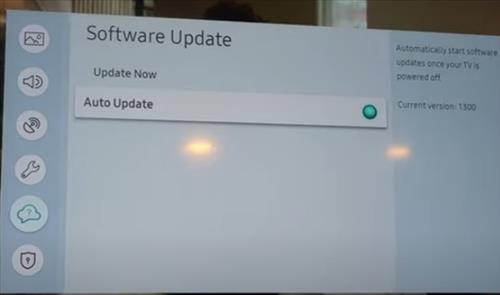
There may be a known issue, and an update may be available to install that fixes the issue.
If you have auto-update enabled, this is likely not the problem, but checking is quick and easy.
After an update, it is often best to power off and back on the TV so that any old data is cleared.
How To Update Your Samsung Smart TV
Summary
When HBO Max is not working on a Samsung TV, it can no doubt be frustrating as to the cause.
Several things can cause the issue, including the service is down, your ISP is down, or the TV needs a reset.
If the service is down, it can be checked on several sites that track website issues.
Testing your internet connection with another device is also can be done to be sure your ISP is not down.
In some cases, the TV may have an error with the router, which is often clear with a router reset.
The TV can also be reset by unplugging it for sixty seconds and plugging it back in.
The app may also be having an issue and can be uninstalled and reinstalled.
Have you had issues with HBO Max and a Samsung TV? Let us know the issues or any fixes you may have below.