
Installing a TV antenna and watching free over-the-air TV is a straightforward process that almost any home DIY type of person can do.
A few things will be needed to start watching free over-the-air TV signals.
Below are the items needed and the steps to start watching free over-the-air TV channels.
Items Needed to Watch Free Over the Air TV Channels
- TV with a Digital TV Tuner
- TV Antenna
- Coax Cable

A TV with a digital TV Tuner will be needed to pick up over-the-air TV signals.

A TV with a built-in tuner will have the option to choose antenna TV from settings.
This is usually not much of a problem as most TVs made in the last ten years likely have a built-in digital TV tuner.
Some new TVs don’t come with a built-in TV tuner and need an external unit to pick up the channels.
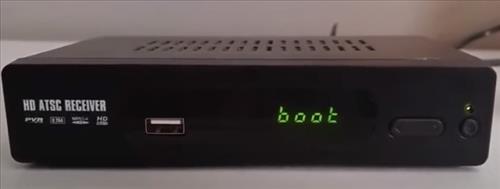
If your TV doesn’t have a built-in TV tuner, there are many external ATSC signal converter boxes available.
Read Here for Our Picks for Best TV Tuner Signal Converter Boxes.
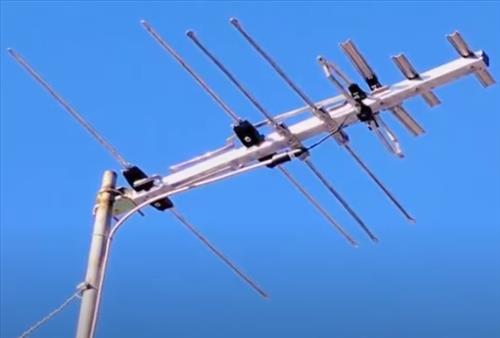
An external TV antenna is usually needed for a good signal, but if you are close to the TV transmission towers, the TV may pick up a signal without one.
These can range in price from low-cost units to high-end, long-range antennas.
The type of antenna needed will depend on the location you live in.
For example, a home in a city will be closer to broadcast towers than someone living in the countryside.
If you live in a big city, you likely can get an indoor antenna and with small adjustments be able to watch free TV channels.

If you live outside a city you likely will need an outdoor antenna mounted on the roof or pole to receive the TV signals.
There are many good antennas available. Read Here to See Our Top Picks.

It will depend on the antenna bought if a coax cable is needed or not.
Small inside antennas don’t require long lengths of cable and can be simply plugged into a TV.
Long-range antennas are usually mounted on a high place, such as a roof which will require coax cable to be run.
The cable usually used is RG6 which has been around for many years.
How To Install a TV Antenna and Watch Free Over the Air TV Channels
- Antenna Installation
- Scan for TV Signals from the TV Menu

Installation can vary depending on the type of antenna bought.
For example, a long-range big external antenna will mount on a roof or a pole and run coax cable into a home located where the TV is.
There are also small indoor antennas that sit close to a TV and plug-in. Of course, a small antenna will not pick up a signal from far away.
Indoor antennas are low-cost and usually work well, especially if you live in a city.
Most all cities have TV towers that boost and rebroadcast TV signals.
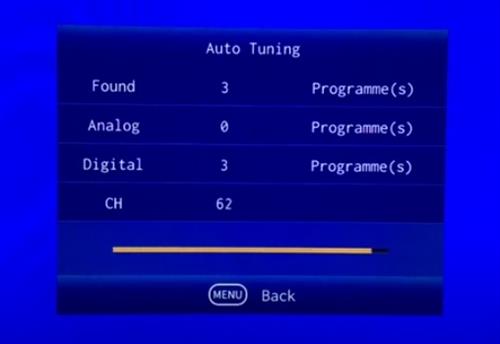
After an antenna is plugged in, TV channels are searched for from the TV settings.
The location in the TV menu system varies from TV to TV, but as long as it has a built-in tuner, it will be there somewhere.

Scanning for TV stations will pull in any signal found and save it to the TV memory.
It is common to pick up 30-50 channels or more once a scan is complete.
Summary
Installing a digital HDTV antenna is easy to do and will depend on the distance you are located from the TV broadcast towers.
Those who live within a city will be much close to TV towers and likely will simply need a low-cost indoor antenna.
Those who live outside a city will likely need a larger outdoor unit that can pick up a signal from farther away. Also, the terrain can affect transmissions.
After an antenna is plugged into a TV, scanning for channels from the menu system will pull in and display movies and TV shows to watch.