
After the recent updates for Umbrella and Fen which removed the CocoScrapers module you now need to manually add the module yourself. The Guide below will show you how to do so.
How to Install CocoJoe Repository for CocoScraper Updates for Fen and Umbrella
- Open Kodi
- Select Settings (cog icon top left)
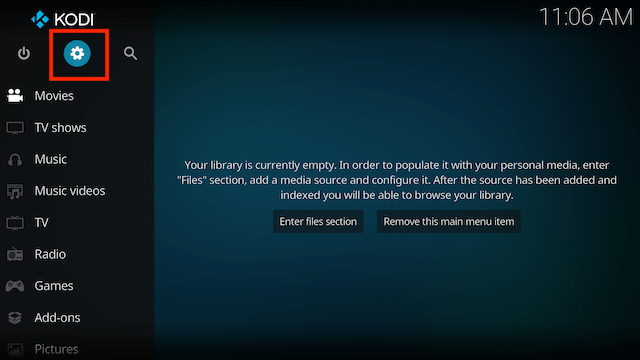
- Select File Manager
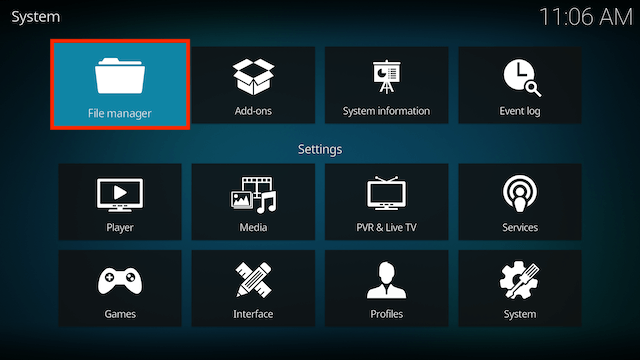
- Select Add Source
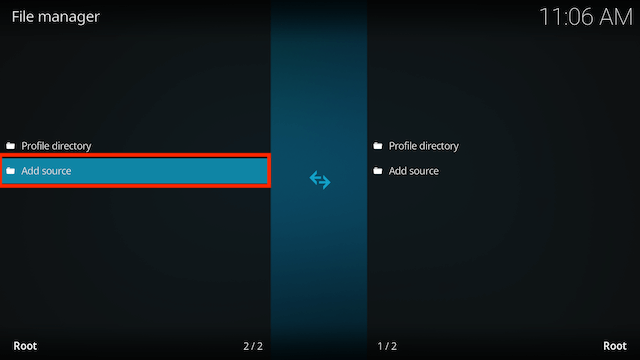
- Select None
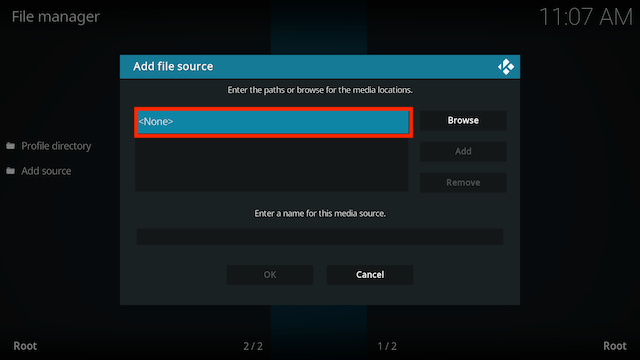
- Type the following EXACTLY
https://cocojoe2411.github.ioand select OK
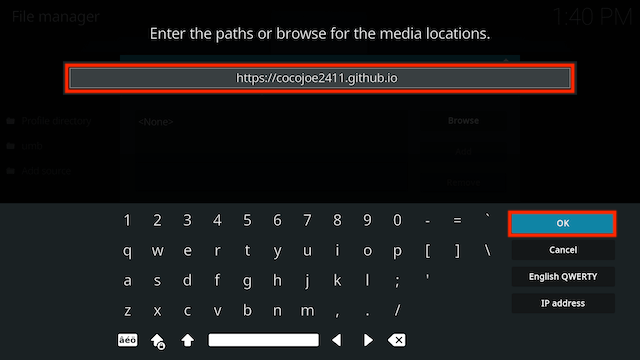
- Click the box underneath marked **Enter a name for this media source
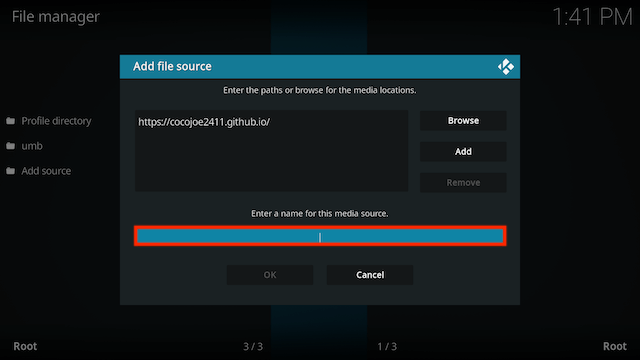
- Type co then click OK
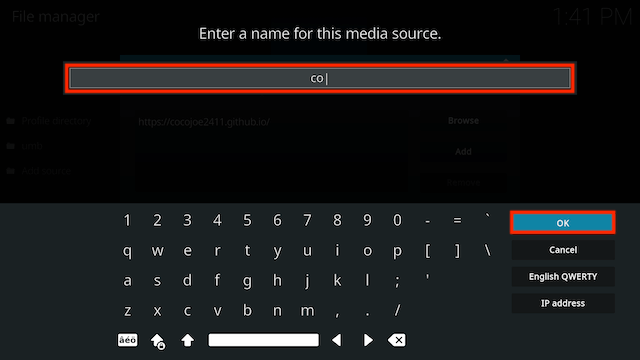
- Select OK
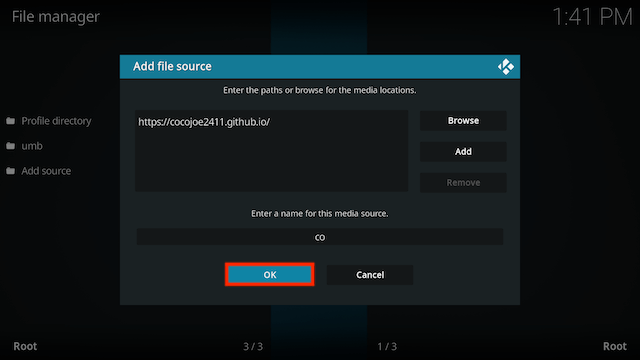
- Click back on your remote/keyboard
- Select Add-ons
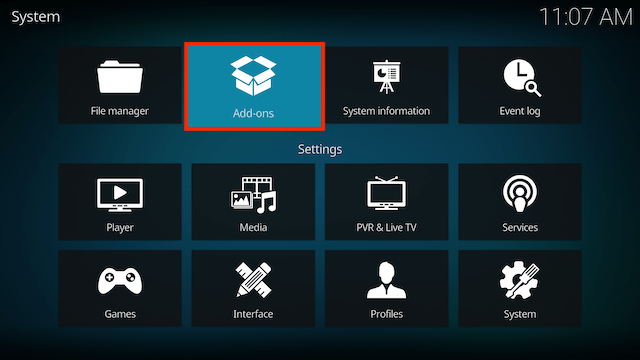
- Select Install from zip file
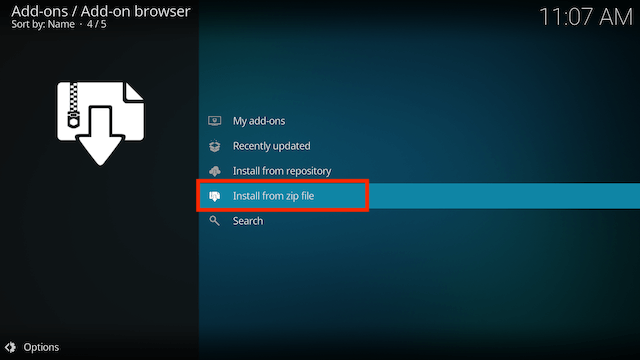
- Select co
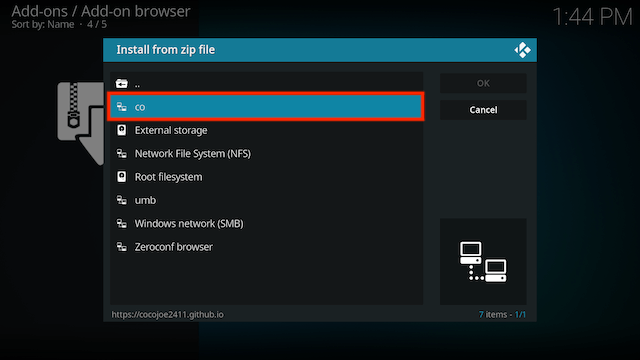
- Select repository.cocoscrapers-x.x.x.zip. Wait for installed notification
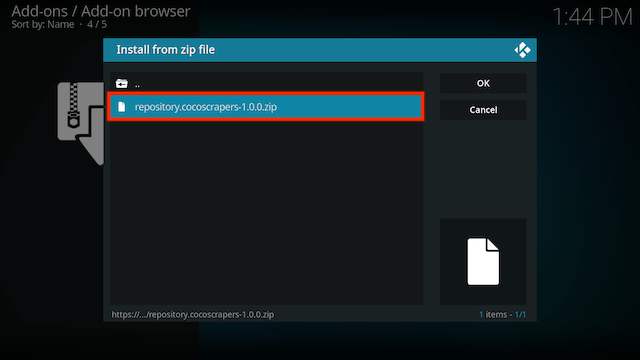
- Select Install from Repository
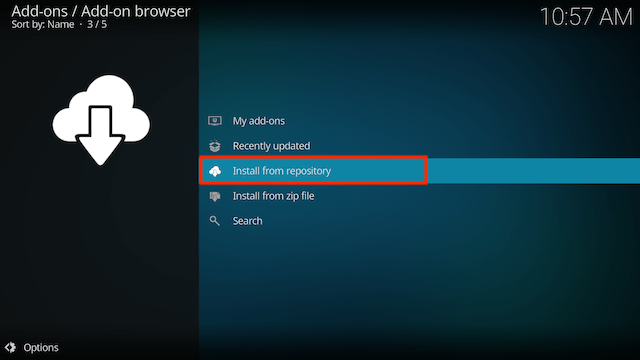
- Select CocoScrapers Repository
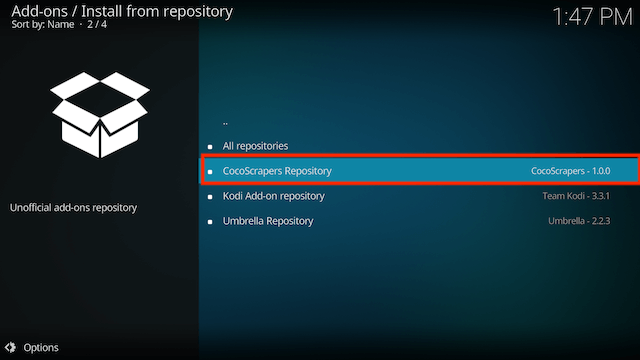
- Select Program add-ons
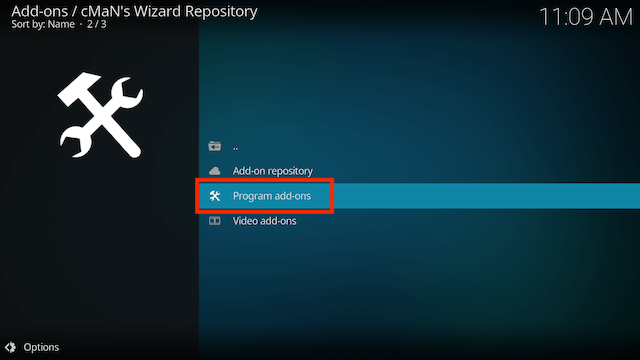
- Select CocoScrapers Module
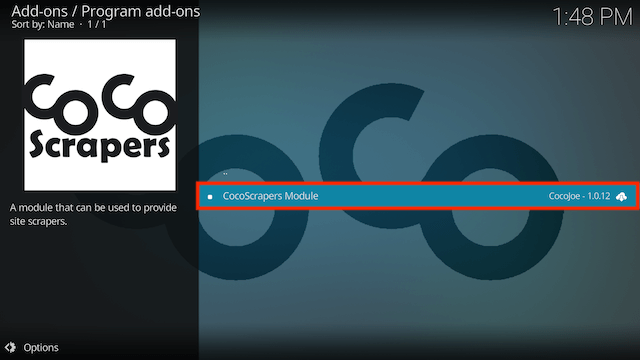
- Select Install
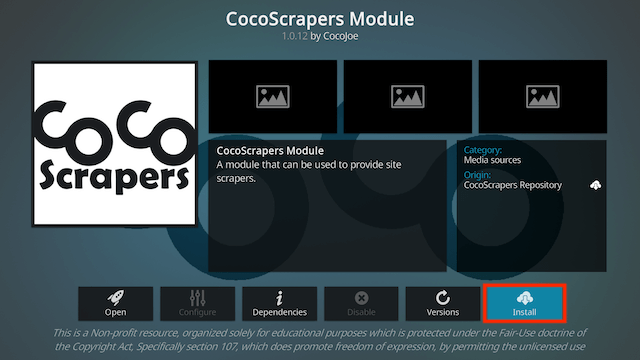
- You will see a notification that this will replace the module in Umbrella. Select Yes. You will also see a notification saying it can’t be removed. Don’t worry it will install
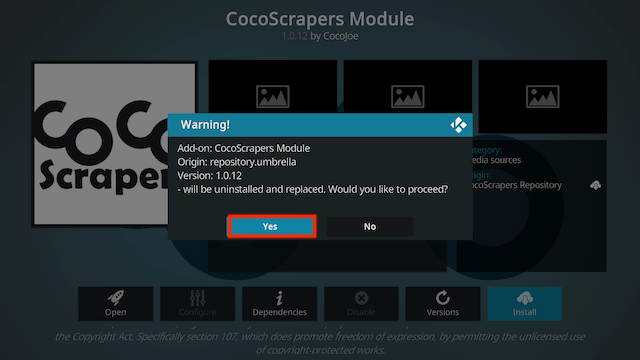
How to setup CocoScrapers Module in Umbrella
- Open Umbrella
- Select Tools
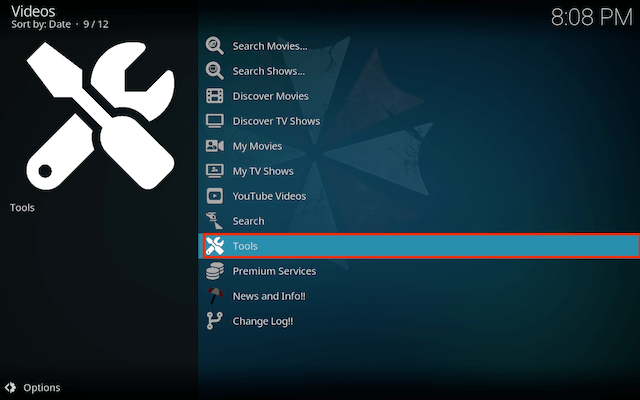
- Select Settings: Providers
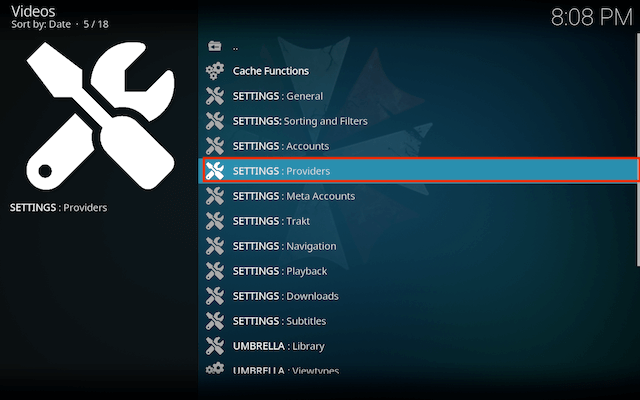
- Turn on Enable external providers
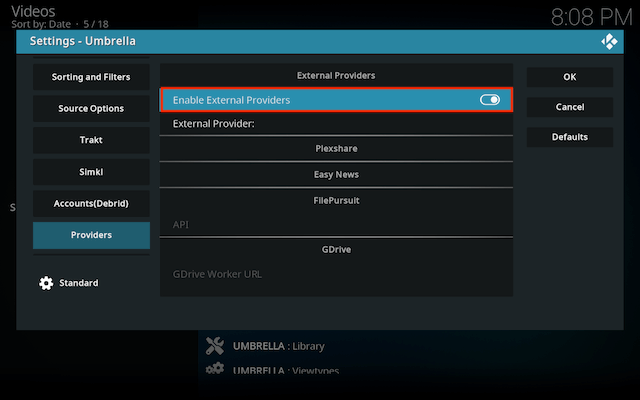
- Select External provider
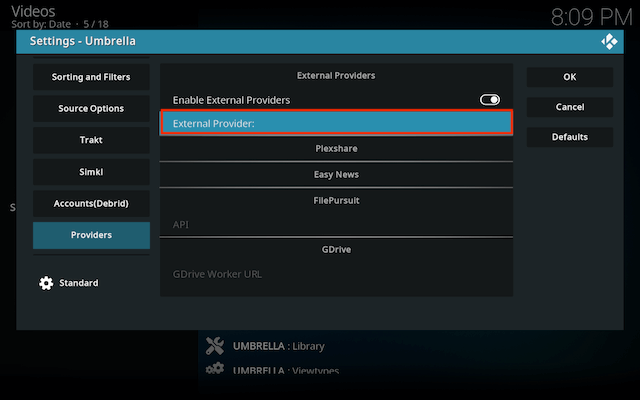
- Select CocoScrapers Module
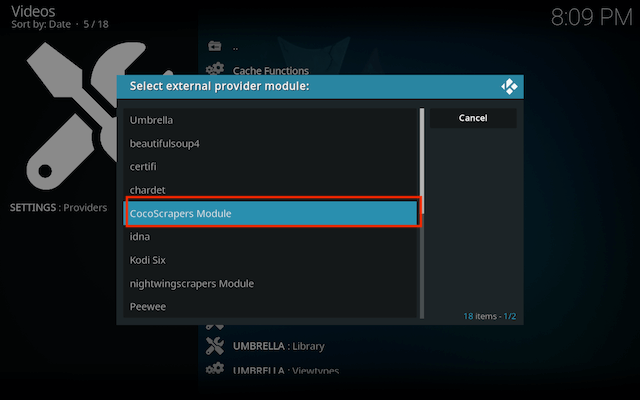
- Wait for confirmation
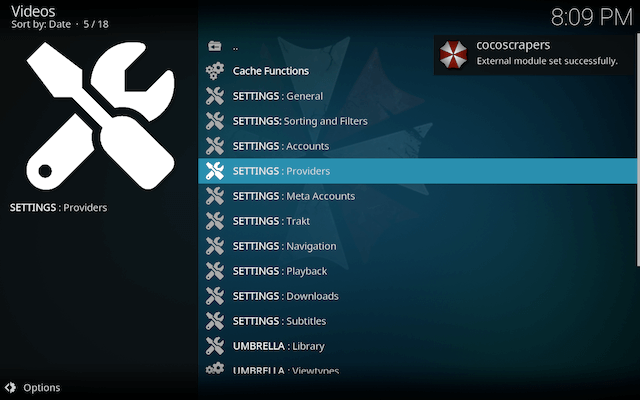
That’s all you need to do