Below is a guide for installing the Cum With Me add-on for Kodi. This is a 3rd party add-on so please do not post questions about this add-on in the official Kodi forums.
Add-On Offers:
- XXX Content
Don’t let your ISP have a record of what you are viewing and keep yourself safe online. Get yourself a VPN to stay protected online. Click the image below to find good deals from NordVPN.
How to Install Cum With Me on Kodi for Firestick or Android Device:
- Open Kodi
- Select Settings (cog icon top left)
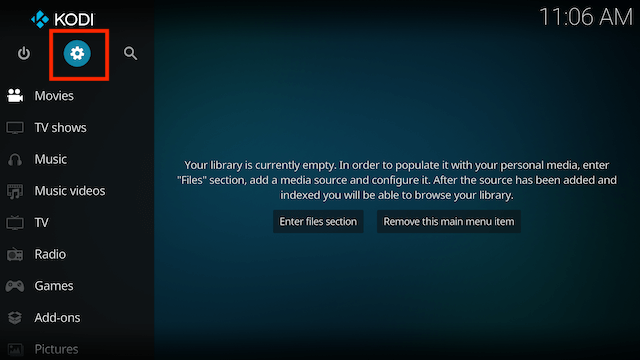
- Select File Manager
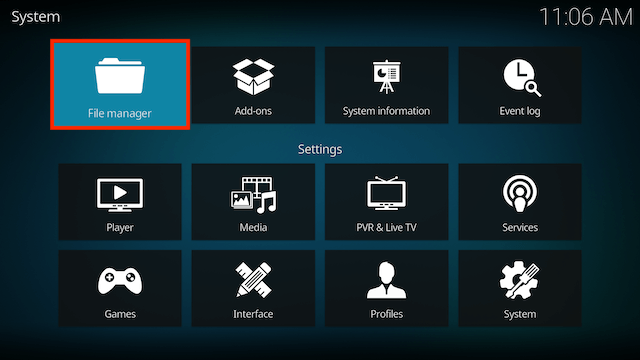
- Select Add Source
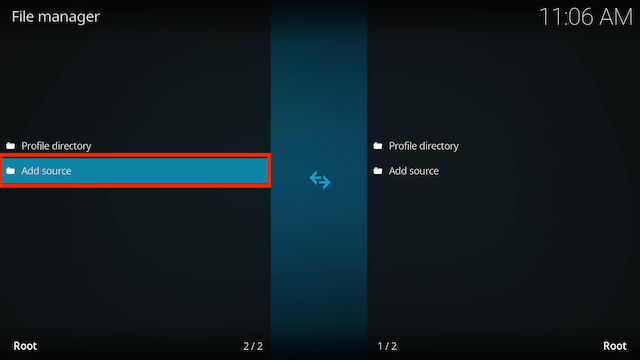
- Select None
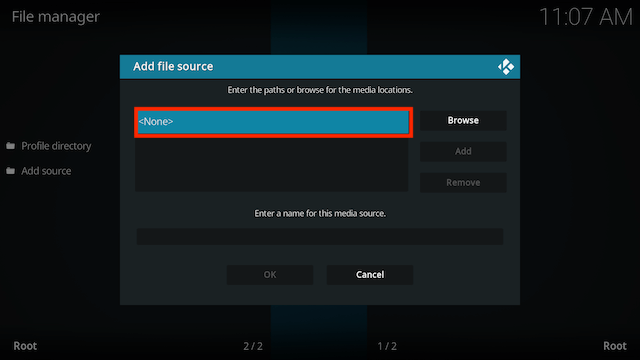
- Type the following EXACTLY
http://streamarmy.co.uk/repoand select OK
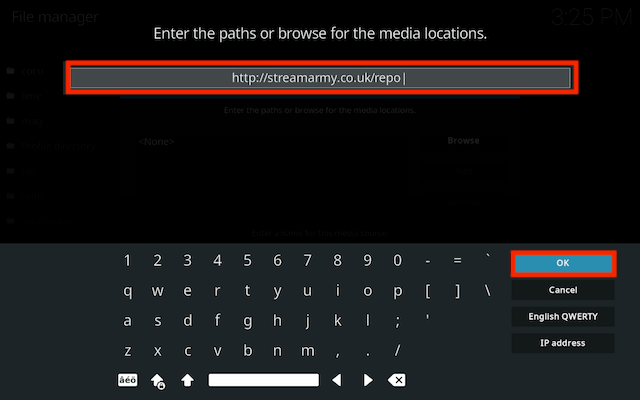
- Click the box underneath marked Enter a name for this media source
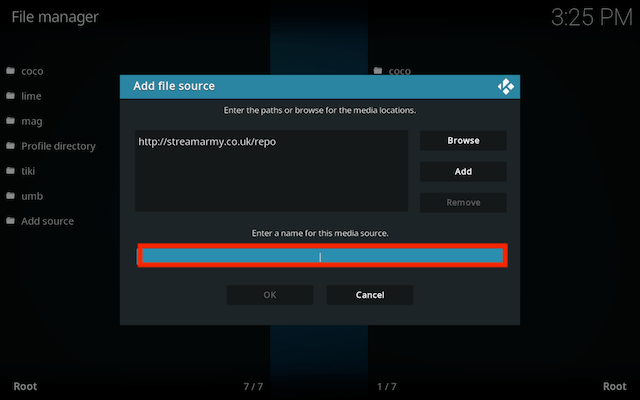
- Type sa then click OK
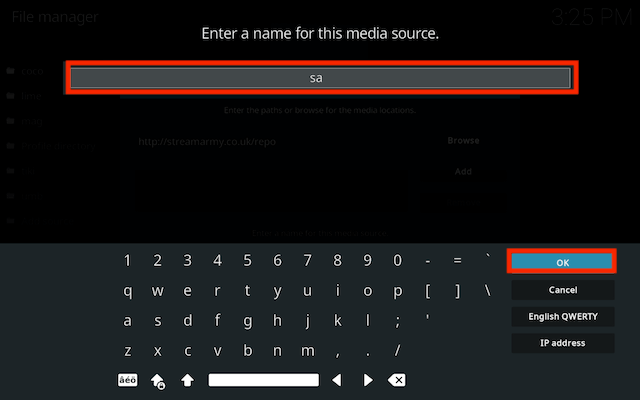
- Select OK
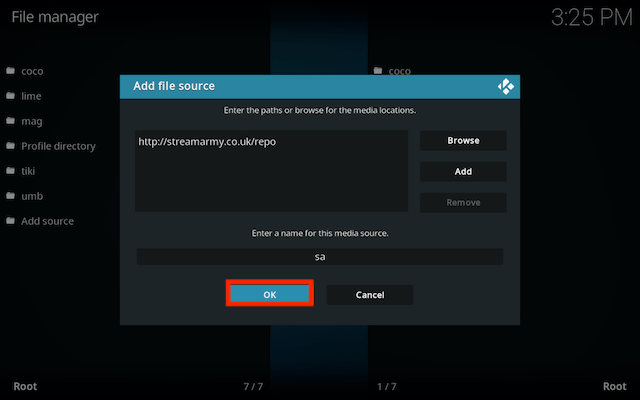
- Click back on your remote/keyboard
- Select Add-ons
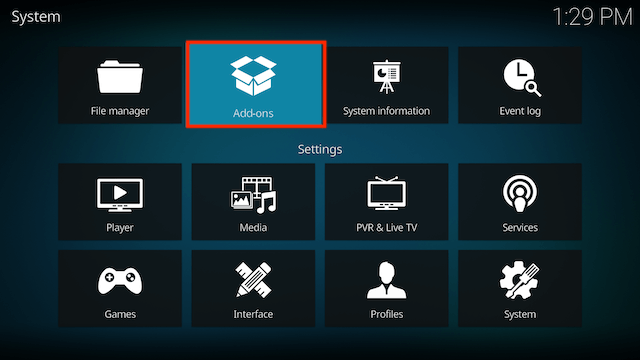
- Select Install from zip file
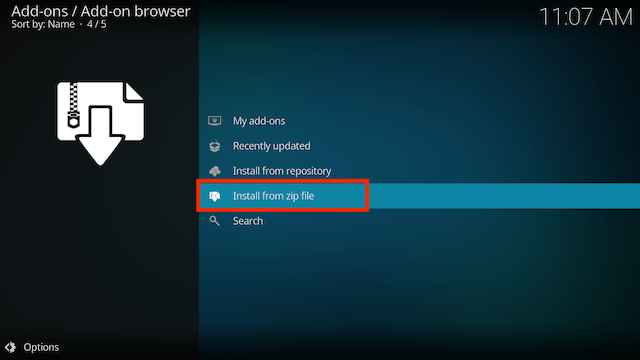
- If you are doing this on a fresh install you will see a message saying this has been disabled. Just keep following the guide and we’ll fix that. If you already have installing from zip files (unknown sources) enabled just skip the next 4 steps
- Click on Settings
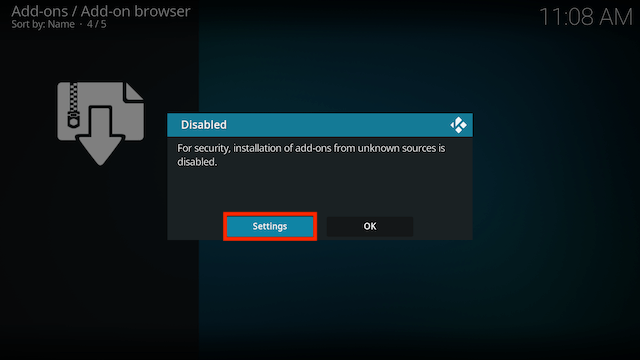
- Turn on Unknown sources
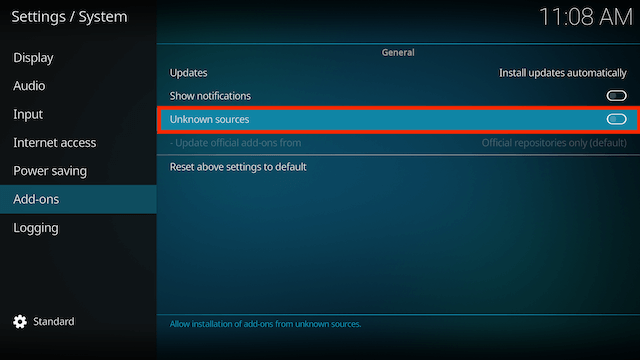
- Select Yes
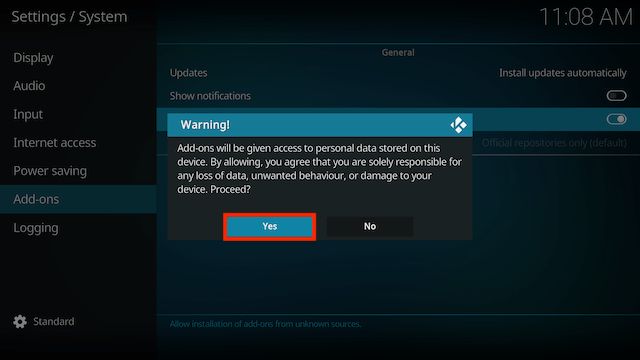
- Press back once your remote/keyboard and select Install from zip file again
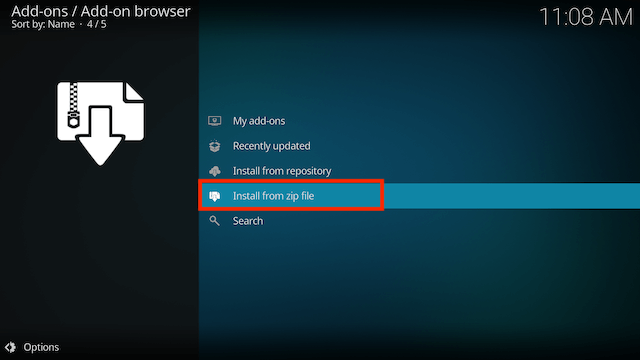
- Select sa
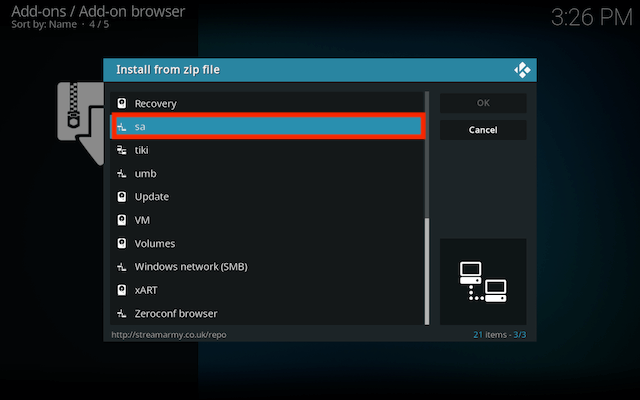
- Select repository.StreamArmy-xx.x.xxx.zip
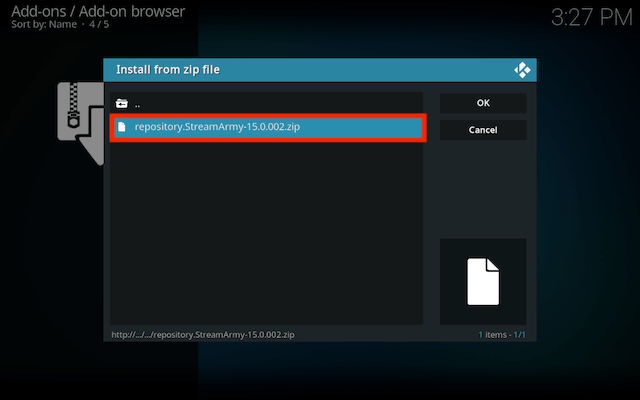
- Wait for the Add-on enabled notification
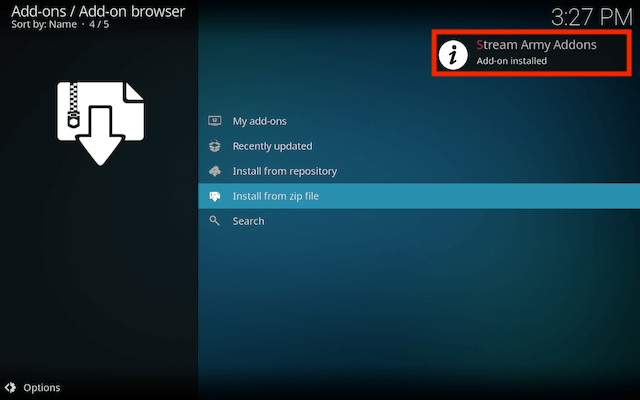
- Select Install from Repository
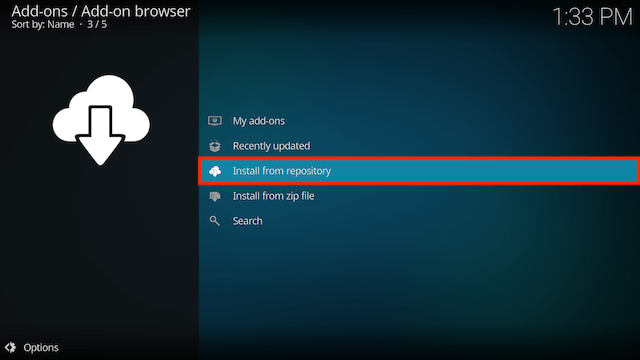
- Select Stream Army Addons
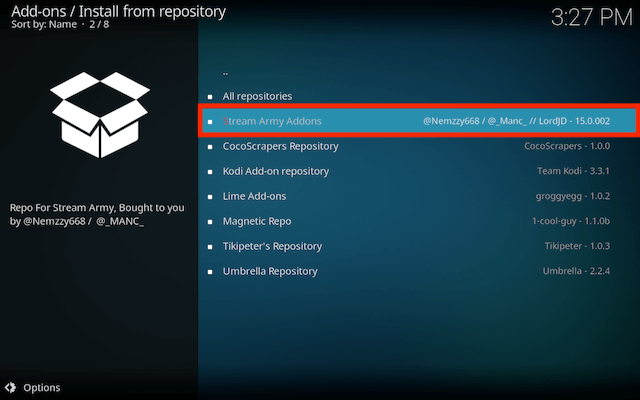
- Select Video add-ons
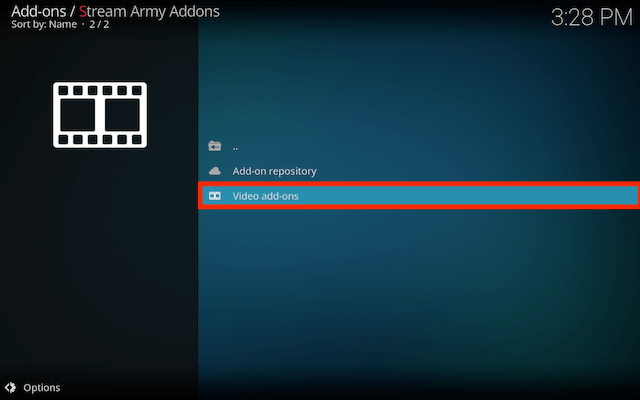
- Select Cum With Me
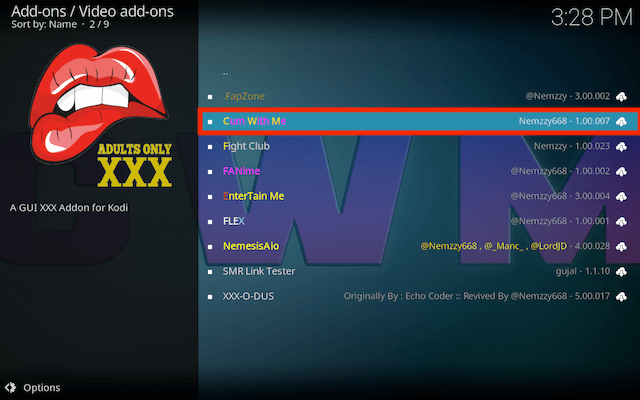
- Select Install
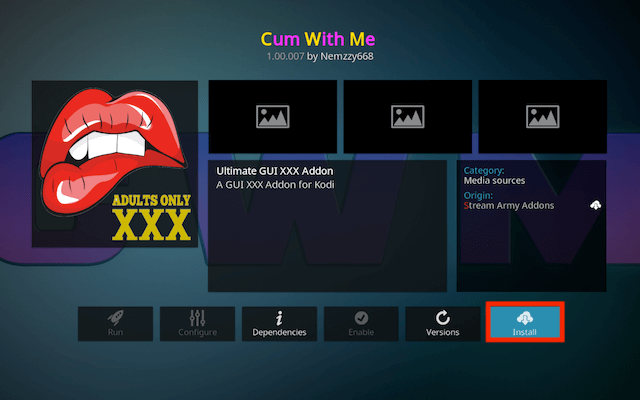
- Select OK
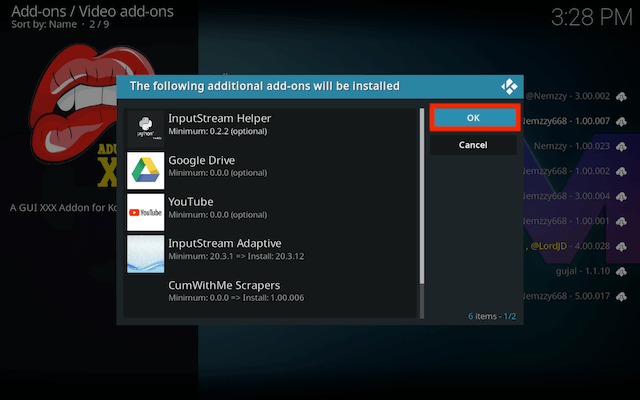
- Wait for Add-on installed notification
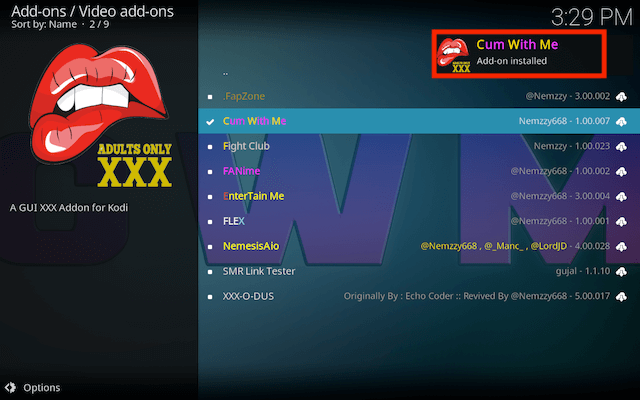
- Once you see the add-on installed notification it is ready to use and will be available in your add-ons section
