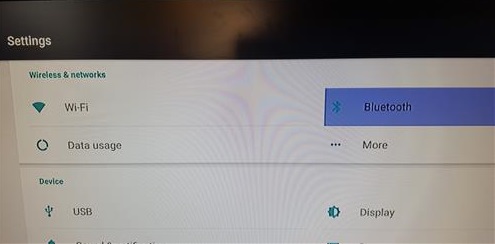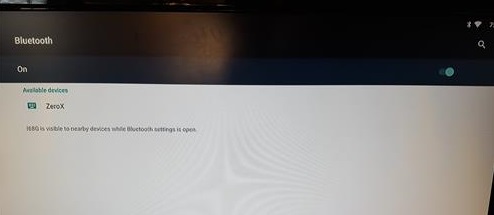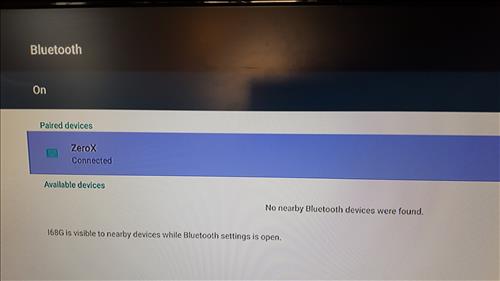Android TV boxes have become very popular devices and are great low-cost media centers for any home.
If you have a lost or broken remote control that come with an Android TV box, it can be replaced easily with many good units available.
This is good news for anyone who has lost a remote control or simply wants a nice upgrade.
Replacement remote controls are low-cost items that vary in features and build.
If you are on a budget, an old wireless USB mouse or keyboard can be used to control a box and can work in a pinch when nothing else is available.
Types of Remote Controls for an Android TV Box
Replacement remote controls work either from Bluetooth or with a dedicated USB dongle.

Most Android TV boxes will have built-in Bluetooth, but if your box has Bluetooth issues, then getting a unit with a USB dongle would be a better option.
The remotes that use a USB dongle don’t require the box to have Bluetooth or any other built-in feature other than a USB slot.
Each unit will have its own setup, depending if it is Bluetooth or has its own dedicated wireless dongle.
Units with a dedicated dongle are the easiest to set up and work once the small USB dongle is plugged in.
Of course, a small USB dongle will take up a USB slot on a box and may not fit into some setups, in which case a Bluetooth unit would be a better option.
Below are some of our favorite options for Android TV box replacement.
*This post contains affiliate links.
Popular Replacement Remote Controls for Android TV Boxes
- Fm4 2.4G Universal Remote Control
- Rii I8 Mini
- ILEBYGO Mini
- Rii MX3
The Fm4 2.4G universal remote is a basic controller that is a very low-cost remote.
It doesn’t have any big features and is a basic replacement for a lost or non-working remote control.
It uses a USB dongle to communicate with the controller making it a universal option and it works very well with Kodi and other apps.
If you need a basic replacement that works with almost any Android TV box it is hard to go wrong with the Fm4 2.4G universal remote control.
The Rii I8 Mini has been available for a while and is one of my favorite controllers for Android TV boxes.
It has a touch pad to control a cursor and easily move about and click.
The keyboard also makes it easy to type when needed which is a big improvement over the onscreen keyboard.
The one downside is the built-in rechargeable battery life is lacking and needs to be recharged every 2-3 days.
For the price, it is a good unit and worth a look.
ILEBYGO makes this Mini Bluetooth combination Keyboard with a back light.
It works with Android or Windows devices making it highly compatible.
The ILEBYGO Mini is a good low-cost unit that works well with Android TV boxes, smartphones, and many other devices.
Air mouse remotes are also a popular option.
Air mouse remotes work by pressing a button and moving the remote around with the cursor following.
The MX3 is one such unit that moves the cursor by moving your hand.
One side has standard buttons and interface while the back has a small keyboard for typing.
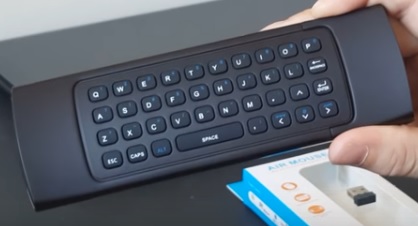
It uses a USB dongle and is compatible with many operating systems including Android.
Steps to Setup Non-Bluetooth Remote Control with an Android TV Box
- Charge the remote control or add batteries.
- Plugin the USB dongle that comes with the remote control.
- Test the controller which should now work.
Non-Bluetooth Remote controls that use a USB dongle are the easiest to setup.
Once the USB dongle is plugged in and the unit has power it should be working.
Steps to Pair Bluetooth with an Android TV Box Remote Control
- Find the Setting Icon and click it.
- Under Wireless & Networks will be Bluetooth click it.
- The box will automatically scan for any Bluetooth device in Pair Mode.
- Set the remote control to be in Pair mode. (Look at the manual for the Pair button)
- Select the remote control you want to Pair with.
Pairing a Bluetooth remote control to an Android TV box requires setting the box and controller in Pair mode.
Android TV boxes can differ for the location of the Bluetooth Pair option, but it is usually in Settings.
If you cannot find a Bluetooth option, the box may not have built-in Bluetooth.
Remote controls will have a button to press that sets it in Bluetooth mode.
Summary
Buying a new remote control for an Android TV box is an easy, low-cost thing to do.
There are many types available, from basic units to multi-featured units.
Setting up a new controller is also easy, as most will have a USB dongle that simply plugs in, and the controller is ready to go.
Bluetooth units will need to be Paired in settings which is also easy.
The main thing will be to find one that fits your setup. As always, be sure to read the reviews on Amazon or elsewhere to be sure a unit is a good fit for you.