
Gmail has a mildly annoying feature that makes it automatically add anyone who emails you directly to your contact list. Using the guide below you can quickly and easily rectify this.
- Open Gmail
- Select the Gear Icon located in the top right
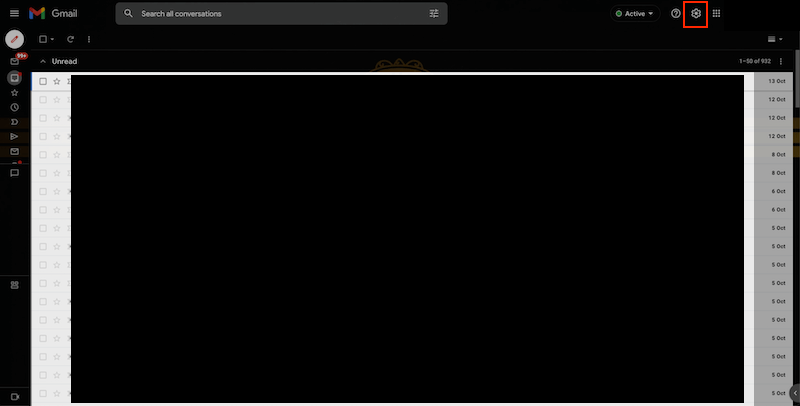
- Select See All Settings
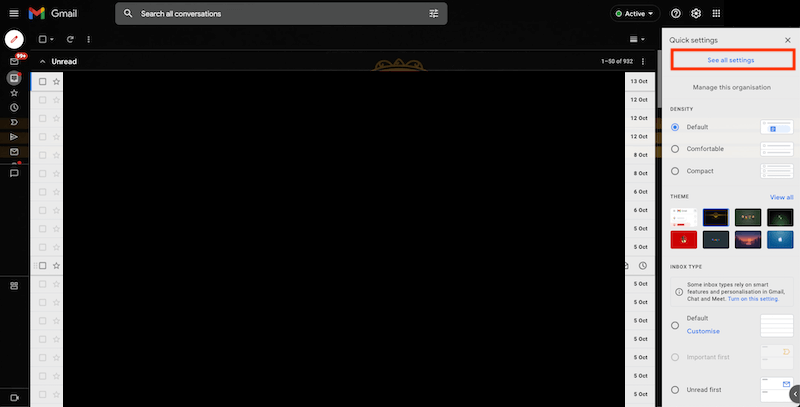
- Scroll down to the Create contacts for auto-complete section & select I’ll add contacts myself
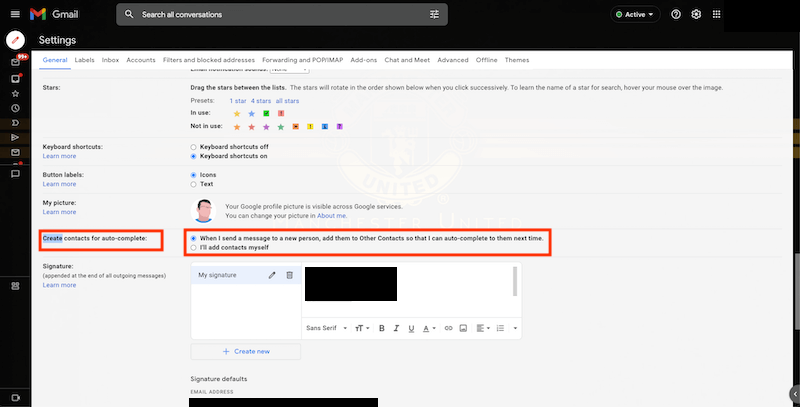
- Scroll down and select Save changes
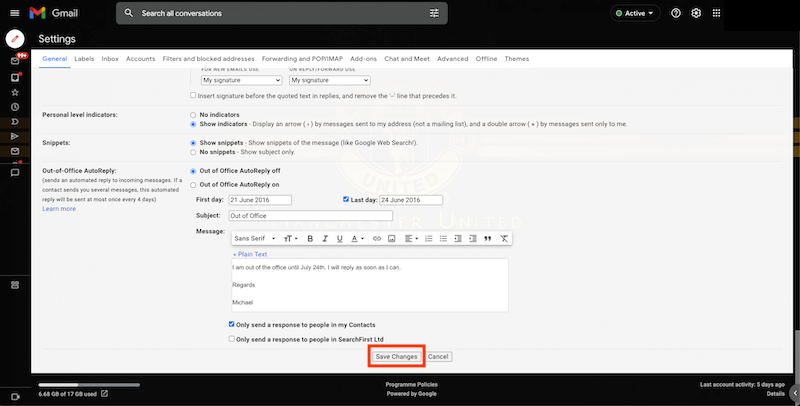
That is the process complete. This is a great way from stopping Gmail cluttering up your Contacts list with people you really don’t need in there