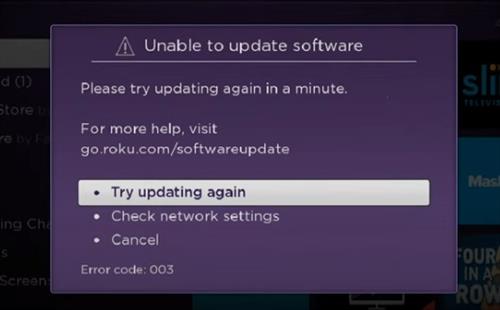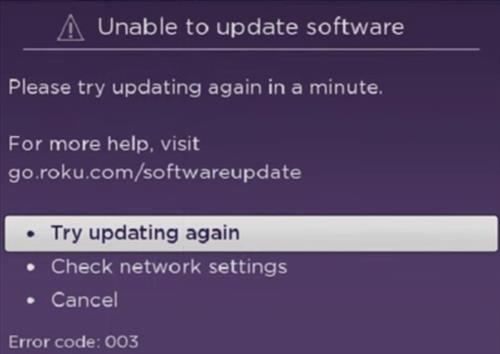- Roku Code 003 is a Networking Error
- Common Causes Include Internet Down, Router Issue, or Update is Needed
- Common Fixes Include Restarting Router and Doing an Update
Recently, a friend bought a new Roku TV, and while trying to set it up, an Error Code 003 became displayed on the TV.
He tried unplugging both the TV and the WiFi router, hoping restarting the devices would fix the issue, but it did not solve the problem.
During setup, a message had displayed saying “good connection,” which caused a bit of confusion.
The full message reads the following.
Unable to update software
Please try updating again in a minute.
For more help, visit go.roku.com/software update
Try updating again
Check network settings
Cancel
Error code: 003
What is a Roku Error Code 003?
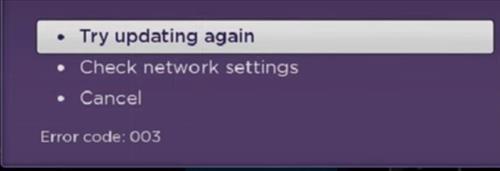
A Roku Code 003 is a network issue that can be the Roku update server, internal home router, or the internet service provider.
The Roku device is trying to update by connecting to the Roku server but cannot connect for some reason.
Each part of the network going to the Roku server will need to be checked to see what the issue is.
How We Fixed the Roku Error Code 003

After doing all the basic stuff, such as restarting the router and TV, we checked to see if there was a Ruku server error.
There were no issues with the Roku server or at least nothing we could find.
Since the TV had confirmed there was a good connection, it very likely was some type of network protocol issue or a port that was being blocked that the update needed to open.
We decided to use my cellphone Bluetooth tethering option (My hotspot data plan was maxed out) to temporarily connect the TV to the internet to update.
This worked, and the TV updated and started to work normally.
Once updated, it had no issues with the using the routers and no more network issues.
Other Roku Error Code 003 Fixes Found on Reddit and Forums
- I have Frontier as an ISP and accidentally blocked the TV from accessing the internet through my Frontier app.
- My ISP has been pushing an update to the modem that changed the 2.4 GHz radio mode to G/N Only. My Roku did not work on 2.4GHz; once switched to 5GHz, it began working.
- I had three streaming sticks set in my Roku account. Delete each device and set each one up as new.
- I connected with an Ethernet cable, and the TV updated.
- I did a full factory reset on my Hisense Roku TV and after a new setup it worked.
Summary
When a Roku device has an Error Code 003, there is an issue with the unit connecting to the Roku servers.
This can be anything along the path to the server, including the router, ISP, and Roku servers.
If you have another device, such as a smartphone with the internet, try to use the connection to the update.
Once the update is done, the TV likely will start working normally.
There are other causes and fixes that can be found online, with the ones we found listed above.
Have you had issues with the Roku Error Code 003? Let us know your thoughts below.