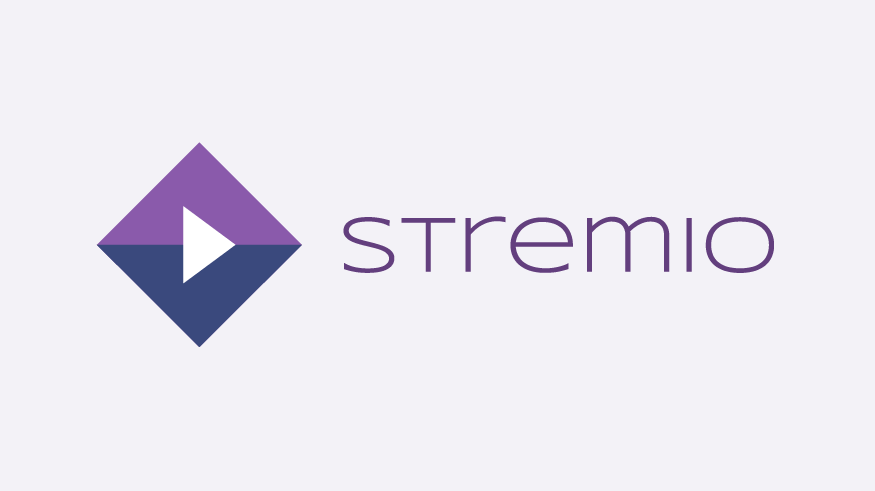
Ever heard of Stremio? Much like Kodi it is a media player that allows you to install add-ons to access your favourite content.
Once you have created an account and installed Stremio on your computer all add-ons you add will be immediately available on any other devices that you install Stremio on by simply signing in with your account. So you have no need to go through the setup process again.
Stremio is open source and code can be viewed here
If you add Torrentio & Real Debrid (stick Trakt in the mix too) you get yourself the perfect setup.
The guide below will show you how to do it. Once you have installed it on your PC/Mac and finish this setup guide you simly need to install it on any other device and sign in and start streaming as your setup is linked to your account login.
Works best with a Debrid account. If you don’t already have a Real Debrid account you can get one from here.
- On your computer open a browser and go to Stremio Downloads and select the download suitable to your Operating System
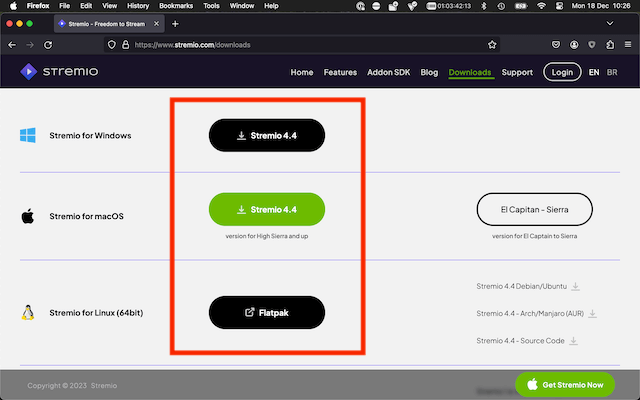
- Install the downloaded file on your computer
- Open Stremio
- Select Sign Up With Email
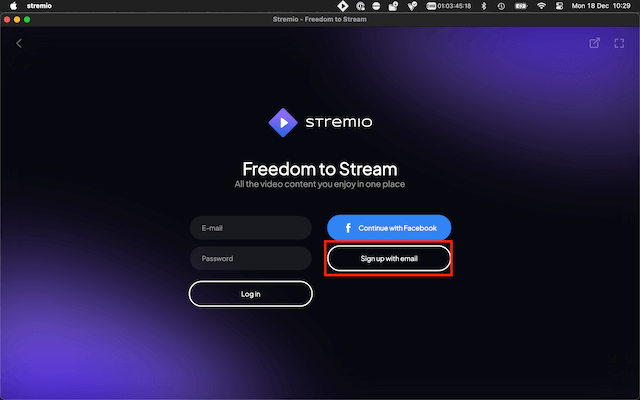
- Add and email and password then confirm password
- Once you finish the signup the UI will load and you will br presented with something like this.
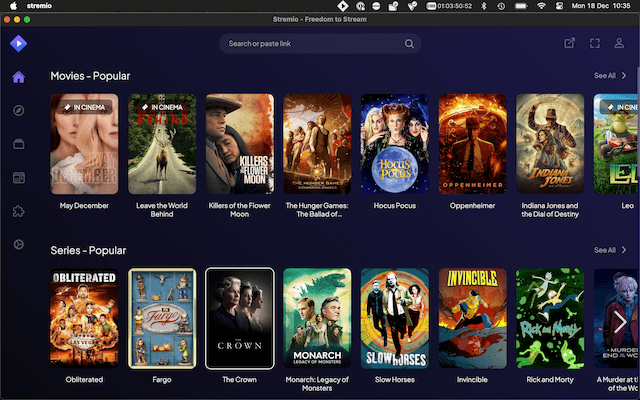
- Open your browser again and go to Torrentio
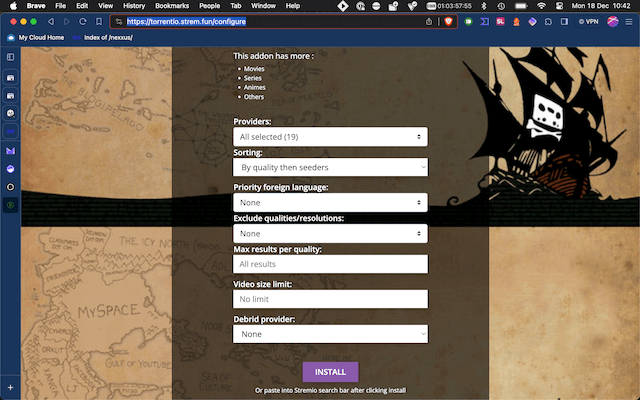
- Leave providers as All
- Leave sorting as is
- Change priority language if you wish
- In exclude qualities/resolution remove any you don’t want
- In Max Results put any number you want or leave blank
- Leave video size limit as is
- Select your Debrid Provider
- If selecting Real Debrid you will then have to enter your API key. You will see a link to where you find your API key
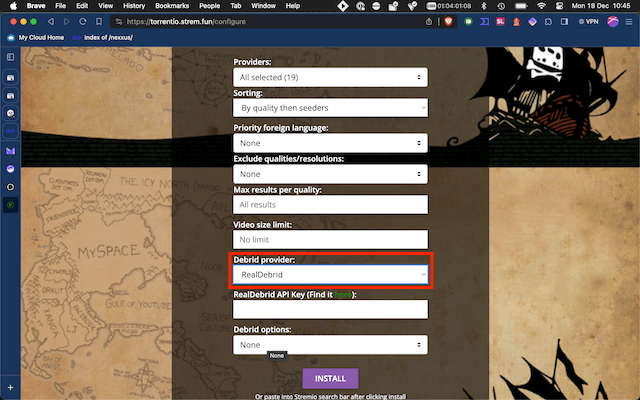
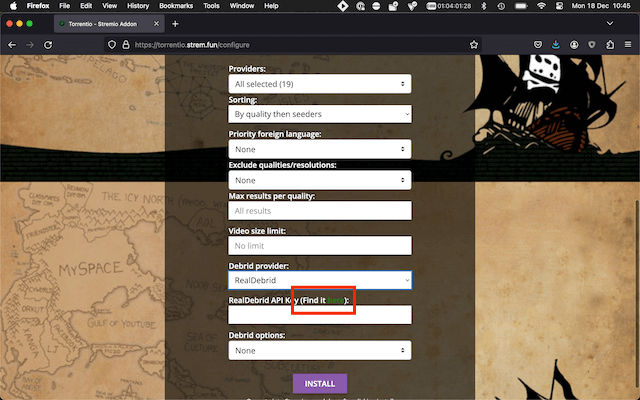
- Copy your API Key from the Real Debrid site. You will of course need to be logged into Real Debrid to see it
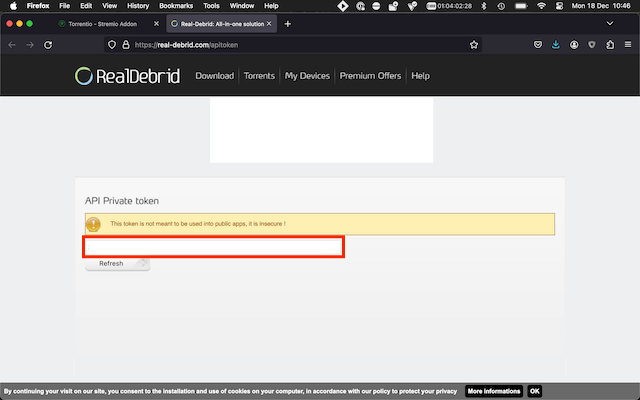
- Go back to your browser and paste in your API key
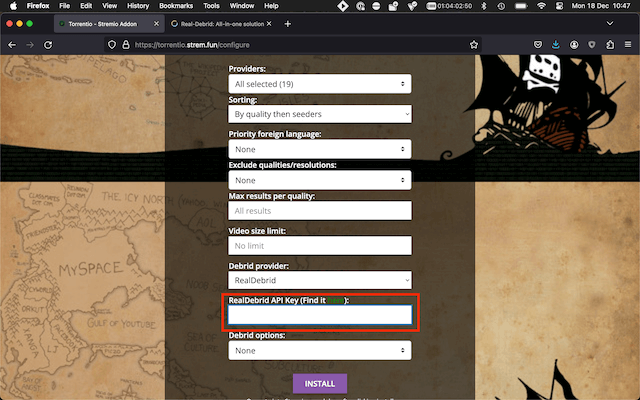
- In Debrid options I recommend selecting the following options:
* Don’t show download to Debrid links
* Don’t show Debrid catalog
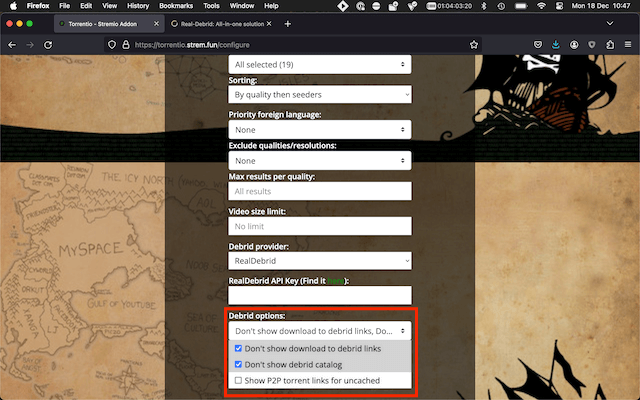
- Select Install
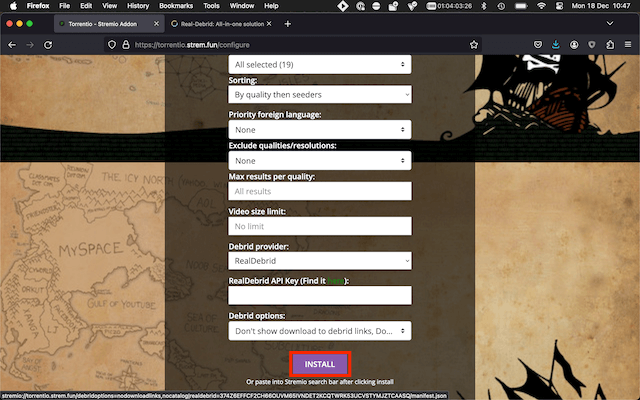
- Depending on your browser you may see a notification asking you to allow opening the link with Stremio – select OK, Open Link or whatever it says
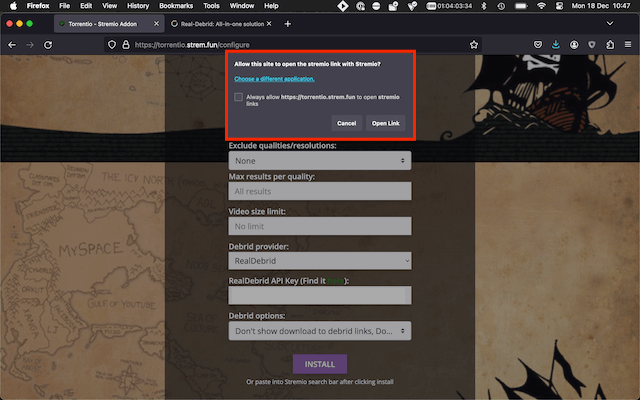
- Stremio will now open and there will be a notification for Torrentio. Select Install
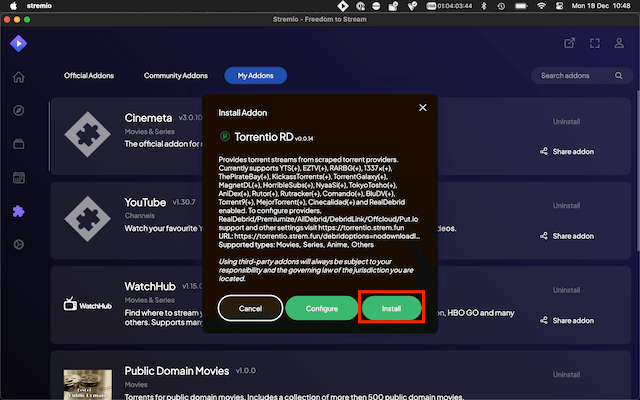
- You should now see a notification saying Torrentio is installed
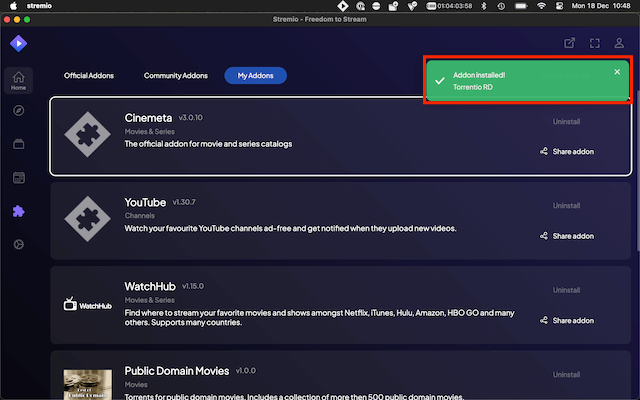
- I would suggest now quitting Stremio and starting it again.
- That is the basic setup of Stremio, Torrntio & Real Debrid.
- To test just click on the search box and search for a TV show or film (in the public domain of course)
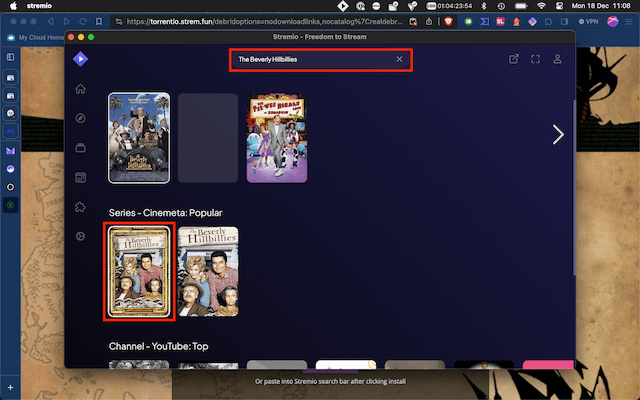
- Select an episode
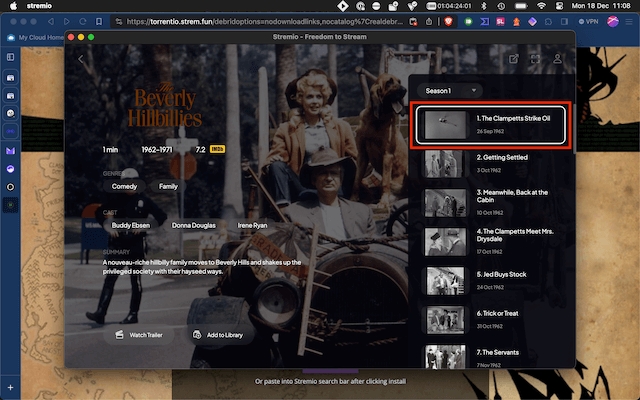
- You should now see links to the show. The links will say RD+ which means the links are cached on the Real Debrid servers giving you a direct link with flawless streaming
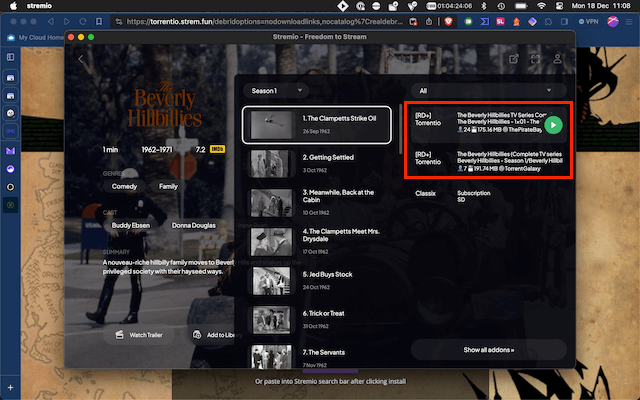
You can now install Stremio on any of your other devices and simply login to start streaming.
Legal Disclaimer: This tutorial is purely educational. Seo-Michael.co.uk doesn’t own, host, operate, resell, or distribute any streaming apps, addons, websites, IPTV or services. The page contains some unverified services, and we are not certain whether they hold legal licenses to distribute the content. Seo-Michael.co.uk does not verify the legality of each app/service in all regions. Do your due diligence if you use any of the unverified apps/services, and stream only content that is available in the public domain. The end-user shall be solely responsible for the media accessed.
