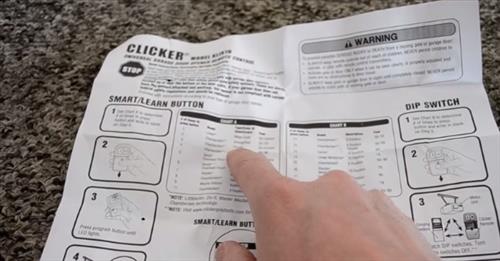- Types of Garage Door Remotes
- Programing a Garage Door Remote DIP Switches Vs Learn
- How To Program a Garage Door Remote Control Using the Learn Button
- How Much Does it Cost to Replace a Remote for a Garage Door?
- Can I Replace Garage Door Remote Myself?
- Is There a Universal Remote for Garage Door Openers?
Replacing a wireless garage door opener is an easy task, which, much like replacing the remote on a TV, must be compatible with the system and be programmed with the unit.
The first thing to do is to look at your garage door unit. On the side of the garage door unit, there should be a manufacturer name and a model/part number.

The manufacturer name and model/part number can be searched online to see if you can simply buy a replacement remote.
The second option is to buy a garage door opener that can be programmed to work with your garage door.
Types of Garage Door Remotes
- Proprietary Remote Built by Manufacturer
- Remotes Set With a Dip Switches
- Learn or Smart Remotes
- Universal Remote with Dip Switches and Learn/Smart Option
A proprietary remote control is the one that came originally with the unit and was built by the manufacturer.
If it can be found often, it can simply be bought and programmed to work with the garage door.
A Learn/Smart remote has a button that, after pressing both the Learn/Smart button on the unit and the remote control, will sync together to work.

Another type of remote has a DIP switch package that, when certain dip switches are placed in the ON position it, works with the garage door.
DIP switches were mainly used on units in the 1990s when the style changed and units became programmable, but they can vary.
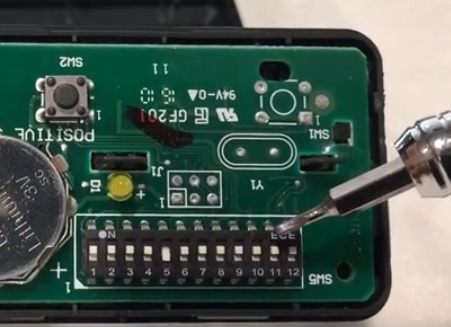
The most common type is the Learn/Smart button type, where the button is pressed on the unit itself and also on the remote, which codes it to work.
The best option is to buy a universal garage door remote that has both the DIP switches and the Learn/Smart button.
Since it has both options, it will work with almost any type of garage door.
Universal remotes also have a DIP switch package to work with older-style garage door units.
*This site contains affiliate links.
Example Universal Garage Door Remote on Amazon
Universal 2-Button Garage Door Opener Remote, Works with Chamberlain, LiftMaster, Craftsman, Genie, DIP Switch and More,
How To Program a Garage Door Remote
How the unit is programmed will depend on whether the dip switches are used or the Learn/Smart option is used.
If the dip switches are used, look up which switches need to be set to the On Position for your model of garage door.
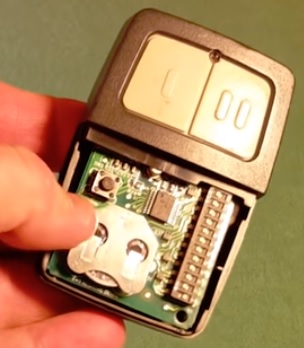
The cover is removed, and the correct switches are moved to the on position that is set for your model.
The Learn/Smart option is set by a series of steps, such as entering a code or pressing the button until the garage door opens.
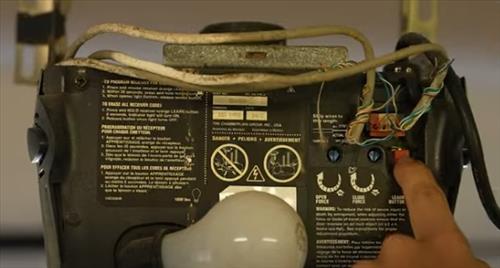
Instructions can vary between garage doors and the remote control bought.
Most universal remote Learn/Smart options will work similarly to the steps below. Be sure to follow the steps that come with your remote.
The remote usually has a cover that is taken off, and a Smart/LEARN button is located inside.
How To Program a Garage Door Remote Control Using the Learn Button
- Find the name of the manufacturer and model number on your garage door unit.
- Remove the panel to the controls.
- Locate the LEARN button on the unit. (In this example it is the purple button.)
- Look at the instructions, which will have color codes. This unit is a Chaberline, as is indicated by the color purple.
- The remote control LEARN button is pressed until the LED light comes on.
- Next, press the LEARN button on the garage door unit until the LED light comes on.
- On the remote, select the button you want to program. For this unit (Chamberlain), as per the instructions, the selected button is pressed three times.
- The last step is to press the program button on the remote again to assign that code to the remote. The light will go off after it is coded.
- It should now open the garage door or possibly the light; if it does only turn on the light, program another button following the same steps for the door.
How Much Does it Cost to Replace a Remote for a Garage Door?
A basic universal remote control replacement is around $50-$70, with many options available.
Individual remotes that are system-specific can often be less at roughly $30.
More expensive units can also be bought that add more features such as Bluetooth and other wireless options.
Can I Replace Garage Door Opener Myself?
Yes, many homeowners replace lost garage door openers by getting the correct replacement unit.
Garage door openers fall into two categories the dip switch type and learn type.
The dip switch type has the switches flipped into the correct position for the door.
The Learn type is programmed to open the door by following the controller’s instructions.
Both methods are straightforward to set up.
If in doubt, be sure to call a garage door company or locksmith that will setup up a new unit for you.
Is There a Universal Remote for Garage Door Openers?
Yes, there are universal controllers that work with all the major garage door manufacturers.
This includes the newer learn-type units and the older DIP switch-type units.
Universal controller units can be bought at most hardware stores or online on Amazon or eBay.
Summary
When the right replacement controller is bought, replacing a lost or broken garage remote control is easy to do.
If you can find an exact replacement remote, it is likely the best option.
Replacing the remote control with a universal controller will stop all old remote controls from working.
This is often done when an old roommate moves out, and you want to stop them from using the old garage door controller.
If you are unsure which controller to buy, getting a universal remote control is likely the best option.
Most garage doors use the Learn button to sync with the controller.
If you have an older garage door, they use dip switches which are also easy to set up.
For older style doors, certain dip switches will be set to the On potion depending on your garage door manufacturer.
For example, in the instructions, if your manufacture has 6, 7, and 8 to on, these dip switches are set to the on position for it to work.
Have you replaced a garage door remote control? Let us know your thoughts below.